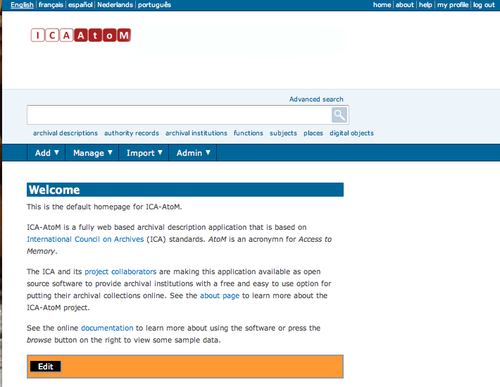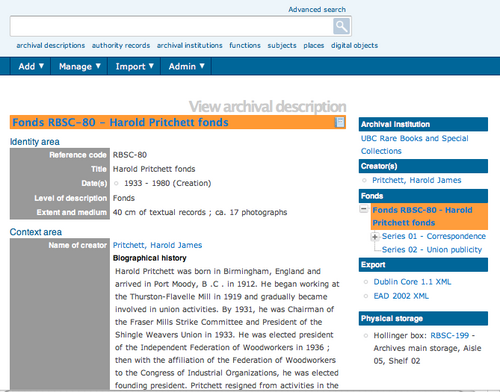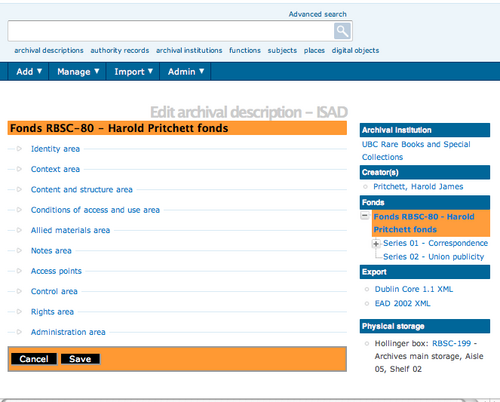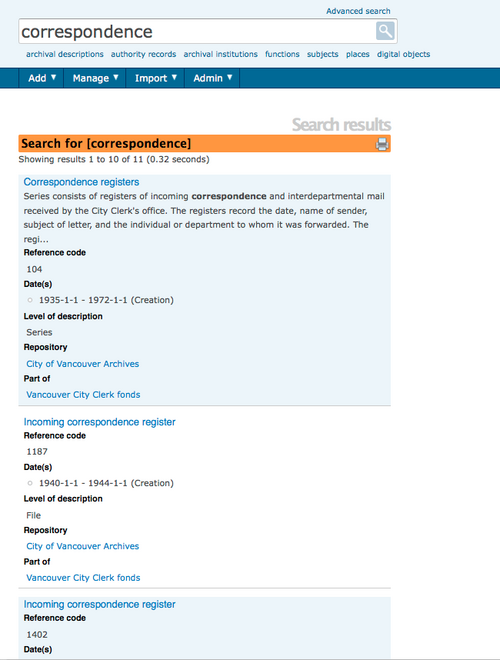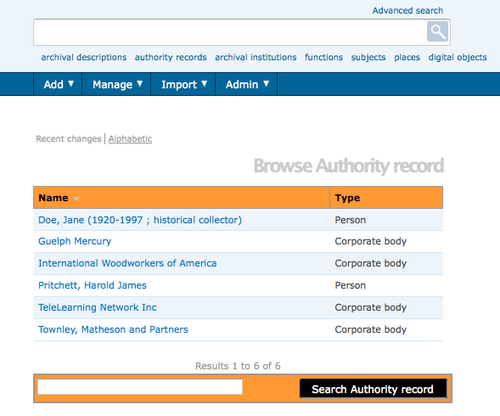Page types
Please note that ICA-AtoM is no longer actively supported by Artefactual Systems.
Visit https://www.accesstomemory.org for information about AtoM, the currently supported version.
Main Page > User manual > Getting started > Page types
This section describes the main page types users of ICA-AtoM will encounter. Page titles throughout the system indicate the type of page being displayed. The main page types are:
Home page
The home page is the first page the user sees when opening the application. It provides basic information about the application and links and buttons for user actions (search, browse, log in, log out, get help, switch language). When the user logs in, the main menu becomes visible.
The home page is accessible from any other page by clicking the site title, the site logo or the "home" link in the user menu.
View
A view page displays an individual record in full in view mode, showing only those fields that contain data. Logged in users can toggle between edit mode and view mode by clicking the title bar and can also use the button block to edit or add to the record (i.e. to upload digital objects, add physical storage, etc.).
Introduced in Release 1.3, view pages now include ellipses in text boxes that have a large number of characters (e.g., scope and content). The ellipses allow the User to expand the text box to read the entire body of text. The collapsed position provides a concise and tidy look to the record so User don't have to scroll down to understand what they are viewing.
Edit
- Displays an individual record in edit mode for data entry.
- Shows all fields, including the administration area.
- Groups fields by collapsible information areas: fields can be hidden or displayed by section.
- Provides button block that contains buttons for saving or canceling changes.
- Accessible to contributors, editors, and administrators; not accessible to researchers.
Edit digital object
The Edit digital object page allows the authorized User to control the rights applied to the Master (original uploaded to ICA-AtoM), the Reference representation (copy) and the Thumbnail representation (copy used within the database for search results, image gallery, cover viewer etc.)
Search results
A search results page displays set of records that match search criteria. Users can click on a title to open the record in view mode.
Browse results
Browse results show lists of descriptions retrieved by clicking on an item in the browse menu. By default, results for archival description, authority record, archival institution and function are sorted by most recently updated; however, the user can select alphabetic sort if desired. Users can also browse by subject, place, and digital object type.
Error
An error message displays when ICA-AtoM is unable to execute an action. The following are typical types of error messages:
Page not found: broken link, report to system administrator and to ICA-AtoM support team.
No access permission: your user account does not give you access privileges to the requested page.
Locked term: term cannot be edited because it is referenced in the underlying code.
No translation permission: you do not have translator access in the current language.
System error (error 500): indicates a fairly major system-wide problem, or problem with data corruption; report to administrator.
Blank page: indicates a fairly major system-wide problem, or problem with data corruption; report to administrator and to ICA-AtoM support team.