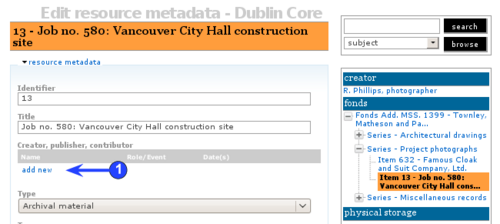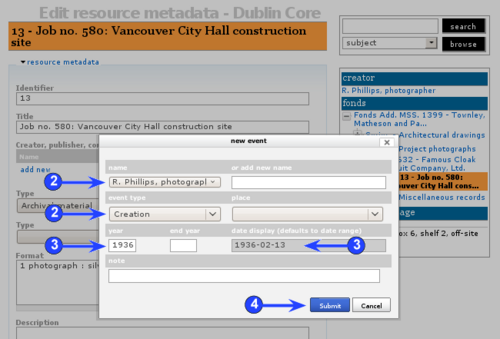UM-3.1.22.1
Jump to navigation
Jump to search
Please note that ICA-AtoM is no longer actively supported by Artefactual Systems.
Visit https://www.accesstomemory.org for information about AtoM, the currently supported version.
Add / edit archival descriptions: Dublin Core
Main Page > (UM) User manual > UM-3 Add / edit content > UM-3.1 Add / edit archival descriptions (Dublin Core) > UM-3.1.22 Resource metadata > UM-3.1.22.1 Add new event
1. Add new event
- The add new event dialogue box is used to enter the name of the creator, publisher or contributor and the date(s) of creation, publication or contribution.
- Click the add new link under Name. A dialogue box will open up for data entry and the rest of the screen will go grey.
2. Creator/publisher/contributor
- Definitions from Dublin Core:
- Creator: "An entity primarily responsible for making the resource."
- Contributor: "An entity responsible for making contributions to the resource."
- Publisher: "An entity responsible for making the resource available."
- For all of these, "Examples...include a person, an organization, or a service. Typically, the name...should be used to indicate the entity."
- At the highest level of description, the archival unit is associated with its creator, publisher or contributor over a certain date range.
- At lower levels of description, enter the date range, but leave the creator/contributor/publisher name blank to inherit the name from the higher level.
- If you want to associate a lower level of description with a creator, contributor or publisher different from the higher level, enter or select a different creator/publisher/contributor name.
- For a creation event, select Creation from the drop-down menu under event type.
- Select the creator's name from the creator drop-down menu under name (generated from the names of all existing authority records).
- If the creator's name does not appear in the menu, use the add new name field to to the right to enter the name. Note that this automatically creates a new authority record.
- If you select a name from the drop-down list, ICA-AtoM will ignore any text you may have entered in the add new name field.
- Note that you can leave both of these fields blank; in this case, the unit will inherit creator information from its parent record.
- At the highest level of description, you should always include the creator; the administrative / biographical history is drawn from the creator's authority record.
- Lower levels inherit creator information from higher levels: use only if the creator is different at the lower and higher levels.
3. Date
- Dublin Core defines date as "a point or period of time associated with an event in the lifecycle of the resource. Date may be used to express temporal information at any level of granularity. Recommended best practice is to use an encoding scheme, such as the W3CDTF profile of ISO 8601 [W3CDTF]."
- Year / end year:
- Enter the opening and closing years of the date range.
- ICA-AtoM uses these values for sorting and searching purposes.
- Use only four-digit numbers.
- If the start and end years are the same, enter only in the year and leave the end year blank.
- Complete at lower levels of description even if you are leaving the creator/contributor/publisher name field blank (e.g. when describing a series, you do not need to repeat the creator name from the fonds description, but you do need to enter the date range of the series).
- Date display
4. Submit
- Click submit. You will be returned to the original screen. To add other events, repeat the process as often as needed. Note that you must save the record before leaving the edit screen or you will lose all of the data you have just entered.