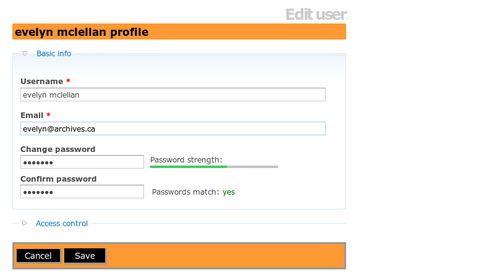Change password
Jump to navigation
Jump to search
The printable version is no longer supported and may have rendering errors. Please update your browser bookmarks and please use the default browser print function instead.
Please note that ICA-AtoM is no longer actively supported by Artefactual Systems.
Visit https://www.accesstomemory.org for information about AtoM, the currently supported version.
Main Page > User manual > Getting started > Change password
Users can change their own passwords. If a user forgets his or her password, the system administrator must reset it (see manage user accounts).
- Click the "my profile" link in the user menu located in the upper right-hand corner of the page
- ICA-AtoM displays the user's profile
- Enter your new password under "Change password" and enter it again under "Confirm password".
- Click the "Save" button