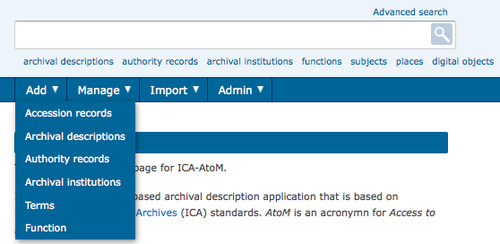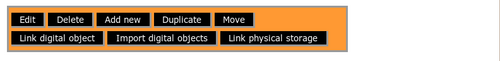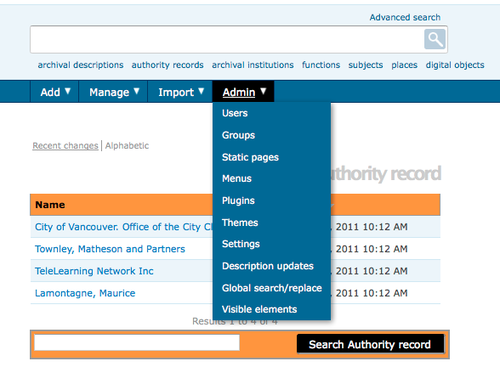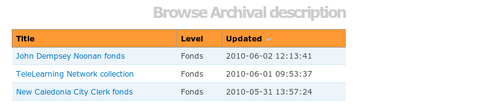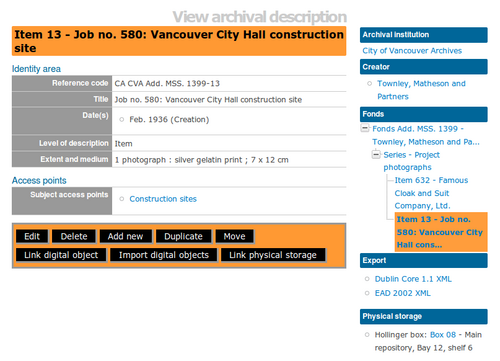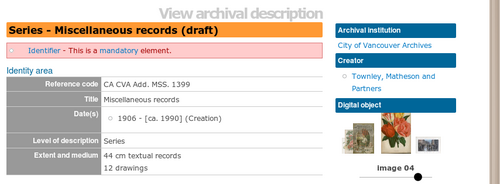Difference between revisions of "Glossary/es"
(Created page with 'Esta página ofrece definiciones de los términos usados por el sistema de ICA-AtoM y la documentación de usuario. == Acerca de == La página "Acerca de" ofrece información ...') |
|||
| Line 30: | Line 30: | ||
<div class="clearfix"> | <div class="clearfix"> | ||
| − | == | + | == Añadir botón nuevo == |
[[Image:archDescButtonBlockSmall.png|500px|right|thumb|Add new button in archival description button block - top center]] | [[Image:archDescButtonBlockSmall.png|500px|right|thumb|Add new button in archival description button block - top center]] | ||
| − | + | La función añadir botón nuevo se encuentra en el [[#Button block|button block]] de [[#View page|view page]] y permite a los usuarios añadir nuevos registros ([[#Archival description/es|descripciones archivísticas]], [[#Authority record/es|registros de autoridad]], [[#Archival institution/es|instituciones archivísticas]], y [[#Term/es|términos]]) a ICA-AtoM. | |
</div> | </div> | ||
| Line 41: | Line 41: | ||
<div class="clearfix"> | <div class="clearfix"> | ||
| − | == Admin | + | == Admin, menú == |
[[Image:adminMenu.png|500px|right|thumb|Admin menu]] | [[Image:adminMenu.png|500px|right|thumb|Admin menu]] | ||
| − | + | El menú admin permite a los usuarios con derechos de acceso de [[#Administrator/es|administrador]] customizar el software ICA-AtoM para cumplir con requisitos específicos de la institución donde se usará y gestionar [[#User account/es|cuentas de usuario]] y [[#User profile/es|perfiles de usuario]] (ver [[Administer]]). | |
</div> | </div> | ||
| − | == | + | == Administrador == |
| − | + | El administrador es un tipo de usuario que cuenta con [[#Access privilege/es|privilegios de acceso]] para hacer lo siguiente: instalar o desinstalar ICA-AtoM; crear, leer, actualizar o borrar cualquier registro; customizar el software ICA-AtoM para cumplir con requisitos específicos de la institución donde se usará y gestionar [[#User account/es|cuentas de usuario]] y [[#User profile/es|perfiles de usuario]] (ver [[User roles]] and [[Administer]]). | |
| − | == | + | == Archivística, descripción == |
| − | + | Una descripción archivística es un cuerpo de información acerca de un documento de archivo o grupo de documentos de archivo. Las descripciones suministran información de contexto acerca de los materiales de archivo y están organizadas por niveles jerárquicos ([[#Fonds/es|fondos]], series, expedientes, documentos y variaciones de estos de acuerdo con las normas institucionales). En ICA-AtoM, los [[#Data element/es|elementos descriptivos]] usados para la descripción de documentos de archivo proceden de la Norma Internacional de Descripción Archivística (ISAD). Ver [[Entity types]] and [[Add/edit archival descriptions]]. | |
| − | == | + | == Archivo-institución == |
| − | + | Un archivo-institución es "An organization which keeps and preserves archival material and makes it accessible to the public" (ISDIAH glossary). In ICA-AtoM the [[#Data element|data elements]] used to describe such institutions are based on the ICA's International Standard for Describing Institutions with Archival Holdings (ISDIAH). See [[entity types]] and [[Add/edit archival institutions]]. | |
Revision as of 16:57, 3 August 2011
Please note that ICA-AtoM is no longer actively supported by Artefactual Systems.
Visit https://www.accesstomemory.org for information about AtoM, the currently supported version.
Esta página ofrece definiciones de los términos usados por el sistema de ICA-AtoM y la documentación de usuario.
Acerca de
La página "Acerca de" ofrece información general acerca de ICA-AtoM. Se puede acceder a ella mediante el Menú de usuario en la esquina superior derecha de esta página. El contenido de la página Acerca de puede ser editado por los administradores (ver Gestionar páginas estáticas).
Acceso, punto de
Un punto de acceso es un "nombre, término, palabra clave, grupo de palabras o código que se utiliza para buscar, identificar y localizar una descripción archivística" (Glosario ISAD, versión en español). En ICA-AtoM, los puntos de acceso se derivan del registro de autoridad y las taxonomías creados y customizados por los usuarios. Ver Add/edit terms.
Acceso, privilegios de
Los privilegios de acceso controlan las formas en que un usuario puede interactuar con ICA-AtoM. Por ejemplo, algunos usuarios pueden añadir o editar contenidos, mientras que otros sólo pueden buscar y revisar contenidos. Los privilegios de acceso se basan en roles de usuario definidos (ver User roles).
Añadir, menú
El menú "Añadir" permite a los usuarios autorizados añadir nuevas descripciones archivísticas, registros de autoridad, instituciones archivísticas, términos, y funciones. Sólo los usuarios que hayan iniciado sesión podrán ver el menú "Añadir".
Añadir botón nuevo
La función añadir botón nuevo se encuentra en el button block de view page y permite a los usuarios añadir nuevos registros (descripciones archivísticas, registros de autoridad, instituciones archivísticas, y términos) a ICA-AtoM.
Admin, menú
El menú admin permite a los usuarios con derechos de acceso de administrador customizar el software ICA-AtoM para cumplir con requisitos específicos de la institución donde se usará y gestionar cuentas de usuario y perfiles de usuario (ver Administer).
Administrador
El administrador es un tipo de usuario que cuenta con privilegios de acceso para hacer lo siguiente: instalar o desinstalar ICA-AtoM; crear, leer, actualizar o borrar cualquier registro; customizar el software ICA-AtoM para cumplir con requisitos específicos de la institución donde se usará y gestionar cuentas de usuario y perfiles de usuario (ver User roles and Administer).
Archivística, descripción
Una descripción archivística es un cuerpo de información acerca de un documento de archivo o grupo de documentos de archivo. Las descripciones suministran información de contexto acerca de los materiales de archivo y están organizadas por niveles jerárquicos (fondos, series, expedientes, documentos y variaciones de estos de acuerdo con las normas institucionales). En ICA-AtoM, los elementos descriptivos usados para la descripción de documentos de archivo proceden de la Norma Internacional de Descripción Archivística (ISAD). Ver Entity types and Add/edit archival descriptions.
Archivo-institución
Un archivo-institución es "An organization which keeps and preserves archival material and makes it accessible to the public" (ISDIAH glossary). In ICA-AtoM the data elements used to describe such institutions are based on the ICA's International Standard for Describing Institutions with Archival Holdings (ISDIAH). See entity types and Add/edit archival institutions.
Archival unit
Archival unit is a generic term for an aggregation of archival materials. A unit can be a fonds, series, file, item, or variation thereof, depending on institutional standards. A unit may be divided into sub-units for the purposes of description: e.g. a fonds may contain several series, each of which may contain several files, and so forth. The smallest (and therefore indivisible) unit is the item.
Authority record
In ICA-AtoM, authority records are collections of information about actors - corporate bodies, persons, or families - who interact with archival materials, typically as creators. The data elements used to describe authority records are based on the ICA's International Standard Archival Authority Record for Corporate Bodies, Persons and Families (ISAAR). ISAAR defines authority record as "The authorized form of name combined with othr information elements that identify and describe the named entity and may also point to other related authority records." See Entity types and Add/edit authority records.
Browsing allows a user to see all records that have a certain type of access point (such as subject, name, or place) or other type of filter, such as media type or type of entity. In ICA-AtoM's default theme (the Caribou theme) the browse menu appears in a horizontal row below the search box; in the Alouette and Columbia themes the browse menu is displayed in a vertical box above and to the right of the search box.
Button block
The button block allows authorized users to add or delete content and to save or reject changes made in the edit pages.
Child record
Child record refers to a description of the archival unit that is one level of description lower than the current unit, e.g. if a series belongs to a fonds, the series is the child record of the fonds.
Collection
In ISAD, a collection is "[a]n artificial assemblage of documents accumulated on the basis of some common characteristic without regard to the provenance of those documents. Not to be confused with an archival fonds." In Rules for Archival Description, it is "[a] grouping of documents of any provenance intentionally assembled on the basis of some common characteristic." In Dublin Core, a collection is "[a]n aggregation of resources. A collection is described as a group; its parts may also be separately described."
Column header
Column headers appear at the top of the lists on list pages and browse results and give the name of the field for whatever is being listed below.
The context menu appears on all view and edit pages to show the current record's relationships to other records, with links, e.g. they show the hierarchical placement of archival descriptions within a fonds and the relationship between archival institutions, authority records, and archival holdings. See Context menu.
Contributor
A contributor is a type of user who can search, browse, create, and edit descriptions. See User roles.
Controlled vocabulary
A controlled vocabulary is a set of pre-defined, authorized terms grouped into taxonomies or entered into authority records and used for generating value lists and access points. See Add/edit terms.
Cover flow
Cover flow show sets of thumbnails of digital objects and allows the user to scroll through the thumbnails using a mouse or keyboard scroll arrows. In ICA-AtoM a cover flow viewer appears in the context menu of archival descriptions whenever there are associated lower-level descriptions that have digital objects attached.
Create button
The create button, located on the button block, is used to save new entities. Once an entity has been saved for the first time, the create button disappears and is replaced by the "Save" button, which is used to save all subsequent changes.
Creator
A creator is "Any entity (corporate body, family or person) that created, accumulated and/or maintained records in the conduct of personal or corporate activity" (ISAAR glossary). In ICA-AtoM, the creator is described in an authority record linked to an archival description, usually at the highest level of description only. Lower levels inherit the creator from the parent record, unless a different creator is specified. ICA-AtoM can accommodate multiple creators at all levels of description. See Context area.