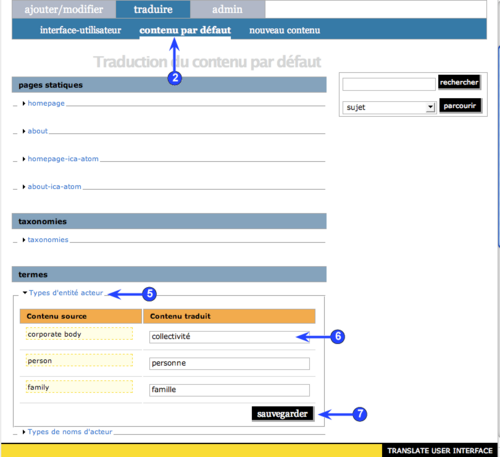Difference between revisions of "Translate interface"
| Line 3: | Line 3: | ||
[[Main Page]] > [[User manual|(UM) User manual]] > [[UM-5|UM-5 Translate content / interface]] > UM-5.3 Translate terms | [[Main Page]] > [[User manual|(UM) User manual]] > [[UM-5|UM-5 Translate content / interface]] > UM-5.3 Translate terms | ||
| − | [[Image:um5- | + | [[Image:um5-3Taxonomy1.png|500px|right|thumb|View mode: untranslated fields appear in default source language]] |
| − | [[Image:um5- | + | [[Image:um5-3Taxonomy2.png|500px|right|thumb|Edit mode: enter translation]] |
| − | [[ | + | [[Taxonomy|Taxonomies]] are [[Controlled vocabulary|controlled vocabularies]] that generate drop-down [[Value list|value lists]] in ICA-AtoM to restrict data entry in certain fields to certain values. ICA-AtoM stores these values as [[Term|term]] records in the database, associating each [[Term|term]] with a particular [[Taxonomy|taxonomy]]. For more on [[Taxonomy|taxonomies]], see in this manual: |
*[[UM-3.5|UM-3.5 Edit taxonomies (terms)]]. | *[[UM-3.5|UM-3.5 Edit taxonomies (terms)]]. | ||
| Line 15: | Line 15: | ||
'''Open translation page''' | '''Open translation page''' | ||
| − | 1. In the [[ | + | 1. In the [[Language menu]], click the language into which you want to translate. |
| − | 2. | + | 2. On the [[Main menu bar]], click the "Translate > Default content" sub-tab. |
| − | |||
| − | |||
| − | |||
'''Translate taxonomy names''' | '''Translate taxonomy names''' | ||
| − | + | 3. In the "Taxonomies" section, click "taxonomies" to view all taxonomy names. | |
| − | + | 4. The left-hand column (highlighted) shows the English names; enter / edit the translated names in the right-hand column. | |
'''Translate taxonomy terms''' | '''Translate taxonomy terms''' | ||
| − | + | 5. In the "Terms" section, click a [[Taxonomy|taxonomy]] to expand it and view all [[Term|terms]] that belong to it. | |
| − | + | 6. The left-hand column (highlighted) shows the English names; enter / edit the translated names in the right-hand column. | |
'''Finish''' | '''Finish''' | ||
| − | + | 7. Click the [[Save button]]. | |
9. ICA-AtoM registers the new translations and re-loads the pages, collapsing the "Taxonomies" and "Terms" sections. | 9. ICA-AtoM registers the new translations and re-loads the pages, collapsing the "Taxonomies" and "Terms" sections. | ||
| − | |||
| − | |||
| − | |||
Revision as of 15:43, 6 June 2008
Please note that ICA-AtoM is no longer actively supported by Artefactual Systems.
Visit https://www.accesstomemory.org for information about AtoM, the currently supported version.
Translate taxonomies (terms)
Main Page > (UM) User manual > UM-5 Translate content / interface > UM-5.3 Translate terms
Taxonomies are controlled vocabularies that generate drop-down value lists in ICA-AtoM to restrict data entry in certain fields to certain values. ICA-AtoM stores these values as term records in the database, associating each term with a particular taxonomy. For more on taxonomies, see in this manual:
Open translation page
1. In the Language menu, click the language into which you want to translate.
2. On the Main menu bar, click the "Translate > Default content" sub-tab.
Translate taxonomy names
3. In the "Taxonomies" section, click "taxonomies" to view all taxonomy names.
4. The left-hand column (highlighted) shows the English names; enter / edit the translated names in the right-hand column.
Translate taxonomy terms
5. In the "Terms" section, click a taxonomy to expand it and view all terms that belong to it.
6. The left-hand column (highlighted) shows the English names; enter / edit the translated names in the right-hand column.
Finish
7. Click the Save button.
9. ICA-AtoM registers the new translations and re-loads the pages, collapsing the "Taxonomies" and "Terms" sections.