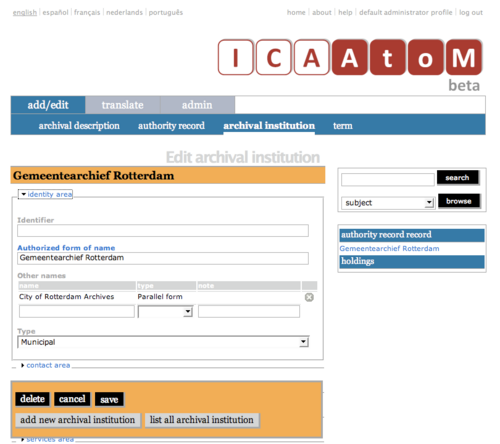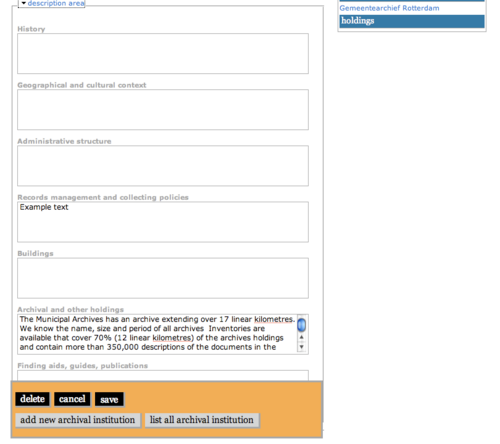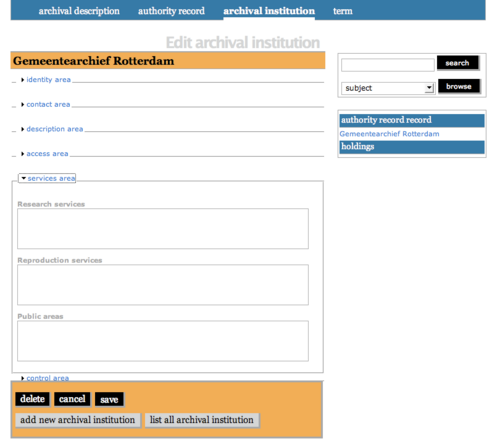Difference between revisions of "Add a new archival institution"
| Line 2: | Line 2: | ||
<span class="pageTitle">Add / edit archival institutions</span> | <span class="pageTitle">Add / edit archival institutions</span> | ||
| − | [[Main Page]] > [[User manual]] > [[UM-3 | UM-3 Add / edit content]] > [[UM-3.3|UM3.3 Add / edit archival institutions]] > UM-3. | + | [[Main Page]] > [[User manual]] > [[UM-3 | UM-3 Add / edit content]] > [[UM-3.3|UM3.3 Add / edit archival institutions]] > UM-3.3.1 Data entry: archival institutions |
[[Image:um3-3-1Full.png|500px|right|thumb|Edit archival institution: all record areas collapsed]] | [[Image:um3-3-1Full.png|500px|right|thumb|Edit archival institution: all record areas collapsed]] | ||
| Line 68: | Line 68: | ||
| − | 1. '''Contact information''' [[RS-3#5.2.1|ISDIAH 5.2.1]], [[RS-3#5.2.2|ISDIAH 5.2.2]] | + | 1. '''Contact information''' ([[RS-3#5.2.1|ISDIAH 5.2.1]], [[RS-3#5.2.2|ISDIAH 5.2.2]]): |
*Multi-value field for registering and displaying the institution's contact addresses. | *Multi-value field for registering and displaying the institution's contact addresses. | ||
*Enter the data (see steps 2-x below); when you click the [[Save button]] in the [[Button block]] the contact address will be registered and will now appear in the list above the data entry fields. | *Enter the data (see steps 2-x below); when you click the [[Save button]] in the [[Button block]] the contact address will be registered and will now appear in the list above the data entry fields. | ||
| Line 75: | Line 75: | ||
| − | 2. '''Contact type''' | + | 2. '''Contact type''': |
| + | *Enter the type of contact / address. | ||
| − | 3. | + | 3. '''Primary contact''': |
| + | *Check box field; click field to flag an entry as the primary address for contacting the institution. | ||
| − | 4. | + | 4. '''Address''' ([[RS-3#5.2.1|ISDIAH 5.2.1]], [[RS-3#5.2.2|ISDIAH 5.2.2]]): |
| + | *Enter fields as applicable. | ||
| − | 5 | + | *5 '''Note''': |
| + | *Enter any other information relating to the address / contact. | ||
| + | |||
| + | 6. '''Officers in charge''' ([[RS-3#5.2.3|ISDIAH 5.2.3]]): | ||
| + | *Enter name and contact information of officers in charge of institution. | ||
<br clear="right"> | <br clear="right"> | ||
| Line 92: | Line 99: | ||
[[Image:um3-3-1Description.png|500px|right|thumb|Edit archival institution: description area]] | [[Image:um3-3-1Description.png|500px|right|thumb|Edit archival institution: description area]] | ||
| − | The | + | The "Description area" contains fields that provide information about the history of the archival institution, its current structure and policy. |
| − | |||
| − | |||
| − | |||
| − | |||
| − | |||
| − | + | 1. '''History''' ([[RS-3#5.3.1|ISDIAH 5.3.1]]), '''Mandates/sources of authority''' ([[RS-3#5.5.3|ISDIAH 5.3.3]]), '''Administrative structure''' ([[RS-3#5.3.4|ISDIAH 5.3.4]]): | |
| − | * | + | *Enter information relating to the history, mandate and structure of the institution. |
| − | * | + | *Note that these [[RS-3|ISDIAH]] elements overlap with similar elements in the institution's related [[RS-2|ISAAR]] [[Authority record|authority record]]. |
| − | * | + | *In ICA-AtoM, these[[Field|fields]] actually reside in the institution's related [[Authority record|authority record]]; any changes made here will also update the [[Authority record|authority record]]. |
| − | |||
| − | + | 2. The other fields in this [[Information area|area]] are basic text fields. See [[RS-3|ISDIAH]] for rules and examples. | |
| − | *[[ | + | *[[RS-3#5.3.2|ISDIAH 5.3.2: Geographical and cultural context]] |
| − | *[[ | + | *[[RS-3#5.3.5|ISDIAH 5.3.5: Records management and collecting policies]] |
| − | *[[ | + | *[[RS-3#5.3.6|ISDIAH 5.3.6: Building(s)]] |
| − | *[[ | + | *[[RS-3#5.3.7|ISDIAH 5.3.7: Archival and other holdings]] |
| − | *[[ | + | *[[RS-3#5.3.8|ISDIAH 5.3.8: Finding aids, guides and publications]] |
<br clear=right> | <br clear=right> | ||
Revision as of 12:30, 11 June 2008
Please note that ICA-AtoM is no longer actively supported by Artefactual Systems.
Visit https://www.accesstomemory.org for information about AtoM, the currently supported version.
Add / edit archival institutions
Main Page > User manual > UM-3 Add / edit content > UM3.3 Add / edit archival institutions > UM-3.3.1 Data entry: archival institutions
The Edit screen for archival instiutions is structured into six information areas following the International Standard for Describing Institutions with Archival Holdings (ISDIAH). These are:
Click on an information area to expand it (display fields); click again to collapse it (hide fields). Note that as of the current version of ICA-AtoM (v1.0 beta), whenever you save a record ICA-AtoM re-loads the page, which collapses all areas.
The following notes aim only to clarify ICA-AtoM procedures; for guidelines on what information to record in particular fields, consult ISDIAH as the content standard. The notes are organized by field, with links to the applicable ISDIAH section(s).
Identity area
The "Identity area" contains fields that uniquely identify the archival institution.
1. Identifier (ISDIAH 5.1.1):
- Enter the institution's unique identifier (numeric or alphanumeric code).
2. Authorized form of name (ISDIAH 5.1.2):
- Enter the name that uniquely identifies the institution.
3. Other names (ISDIAH 5.1.3, ISDIAH 5.1.4):
- Multi-value field for registering and displaying other names by which the institution is known.
- Enter the data (see steps 4-6 below); when you click the Save button in the Button block the name will be registered and will now appear in the list above the data entry fields.
- There is no limit to the number of other names you can add, but as of the current version of ICA-AtoM (v1.0 beta) you can only register them one at a time, i.e. enter the data, click the Save button, repeat for each additional name.
- To delete an other name, click the Delete icon next to it in the list.
4. Other names - name (ISDIAH 5.1.3, ISDIAH 5.1.4):
- Enter the other name.
5. Other names - type (ISDIAH 5.1.3, ISDIAH 5.1.4):
- Select the type of name from the drop-down value list.
- ICA-AtoM ships with a default value list, but this can customized by editors and administrators.
6. Other names - note (ISDIAH 5.1.3, ISDIAH 5.1.4):
- Enter any other information relating to the other name.
7. Type (ISDIAH 5.1.5):
- Select the type of institution from the drop-down value list.
- ICA-AtoM ships with a default value list, but this can customized by editors and administrators.
Contact area
The "Contact area" contains fields that provide information on how to contact the archival institution.
1. Contact information (ISDIAH 5.2.1, ISDIAH 5.2.2):
- Multi-value field for registering and displaying the institution's contact addresses.
- Enter the data (see steps 2-x below); when you click the Save button in the Button block the contact address will be registered and will now appear in the list above the data entry fields.
- There is no limit to the number of contacts you can add, but as of the current version of ICA-AtoM (v1.0 beta) you can only register them one at a time, i.e. enter the data, click the Save button, repeat for each additional contact.
- To delete a contact, click the Delete icon next to it in the list.
2. Contact type:
- Enter the type of contact / address.
3. Primary contact:
- Check box field; click field to flag an entry as the primary address for contacting the institution.
4. Address (ISDIAH 5.2.1, ISDIAH 5.2.2):
- Enter fields as applicable.
- 5 Note:
- Enter any other information relating to the address / contact.
6. Officers in charge (ISDIAH 5.2.3):
- Enter name and contact information of officers in charge of institution.
Description area
The "Description area" contains fields that provide information about the history of the archival institution, its current structure and policy.
1. History (ISDIAH 5.3.1), Mandates/sources of authority (ISDIAH 5.3.3), Administrative structure (ISDIAH 5.3.4):
- Enter information relating to the history, mandate and structure of the institution.
- Note that these ISDIAH elements overlap with similar elements in the institution's related ISAAR authority record.
- In ICA-AtoM, thesefields actually reside in the institution's related authority record; any changes made here will also update the authority record.
2. The other fields in this area are basic text fields. See ISDIAH for rules and examples.
- ISDIAH 5.3.2: Geographical and cultural context
- ISDIAH 5.3.5: Records management and collecting policies
- ISDIAH 5.3.6: Building(s)
- ISDIAH 5.3.7: Archival and other holdings
- ISDIAH 5.3.8: Finding aids, guides and publications
Access area
The AccessArea contains fields that provide information about the institution's public opening hours and accessibiliy. These are all basic text fields.
See ISIAH 5.4: Access area for guidelines and details.
Services area
The ServicesArea contains fields that provide information about the services provided by the institution. These are all basic text fields.
See ISIAH 5.4: Service area for guidelines and details.