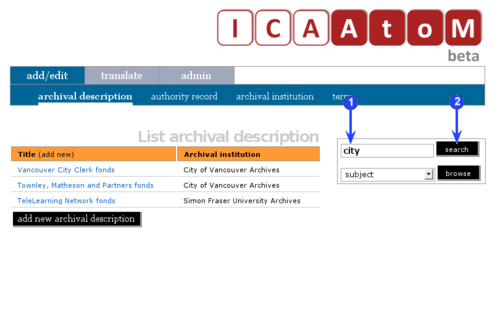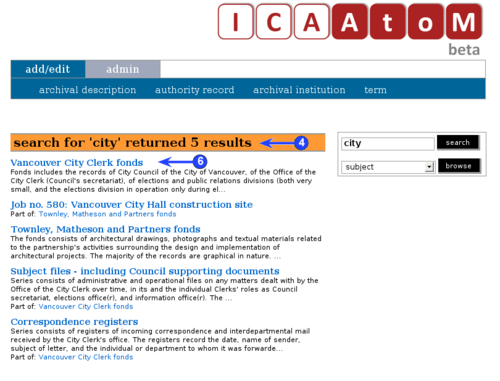Difference between revisions of "Search"
| Line 56: | Line 56: | ||
[[Image:UM-4.1_3.png|500px|right|thumb|Authority records search box]] | [[Image:UM-4.1_3.png|500px|right|thumb|Authority records search box]] | ||
| − | 7. In the [[search box]] at the bottom of the [[archival institution]] [[list screen]], enter a search query. | + | 7. In the [[search box]] at the bottom of the [[authority record|authority records]] [[list screen]] or the [[archival institution]] [[list screen]], enter a search query. |
*Note that the search is not case sensitive. | *Note that the search is not case sensitive. | ||
*If desired, use boolean operators (AND, OR, AND NOT) and/or quotations or asterisks to narrow the search query. | *If desired, use boolean operators (AND, OR, AND NOT) and/or quotations or asterisks to narrow the search query. | ||
*The [[search results screen]] will show a list of hits. | *The [[search results screen]] will show a list of hits. | ||
| − | *To view an [[archival institution]], click on one of the blue links in the [[search results screen]]. | + | *To view an [[authority record]] or [[archival institution]], click on one of the blue links in the [[search results screen]]. |
Revision as of 12:28, 30 October 2009
Please note that ICA-AtoM is no longer actively supported by Artefactual Systems.
Visit https://www.accesstomemory.org for information about AtoM, the currently supported version.
Basic search
Search for archival descriptions
Main Page > User manual > UM-4 Access content > UM-4.1 Basic search
Use the search box to find archival descriptions in ICA-AtoM that contain matching text. The search box is available on every screen for every user.
1. Enter a search term in the search box.
2. Click on search.
3. ICA-AtoM searches all fields in all archival descriptions and returns matches on the search results screen.
4. The search results screen shows the search parameters and the numbers of matches found. By default, ICA-AtoM lists results 10 at a time, providing pagination at the bottom of the page to allow users to navigate through long lists of results. Administrators can increase or decrease this default number (See UM-7.4.1 Customize global settings, point 6. Results per page).
5. For each match, the search results screen shows:
- The description title.
- The first three lines of the scope and content field (if it contains any data).
- A link to the highest level of description to which the match belongs.
6. Click a title to view the full description (this routes you to the record's view screen).
Notes and limitations
As of the current version of ICA-AtoM (v1.0 beta):
- Search is not case-sensitive.
- You cannot save the search results.
- There is currently no advanced search screen. But see UM-4.2 Advanced search for advanced search techniques that can be used in the basic search box.
- Search runs on the language specified by the language view. It will not display results for descriptions that are not translated into the current language.
Future releases of ICA-AtoM (post-1.0) will address current limitations.
Search for authority records or archival institutions
7. In the search box at the bottom of the authority records list screen or the archival institution list screen, enter a search query.
- Note that the search is not case sensitive.
- If desired, use boolean operators (AND, OR, AND NOT) and/or quotations or asterisks to narrow the search query.
- The search results screen will show a list of hits.
- To view an authority record or archival institution, click on one of the blue links in the search results screen.