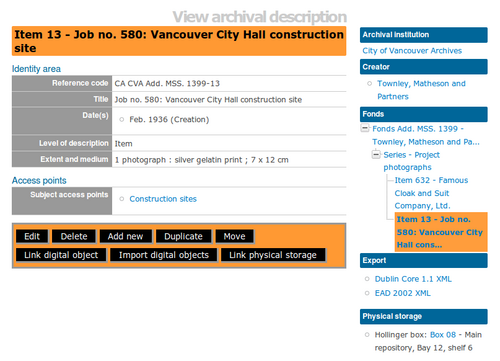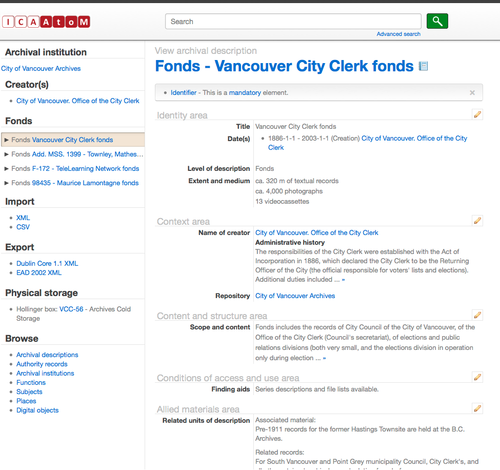Difference between revisions of "Context menu"
| (2 intermediate revisions by the same user not shown) | |||
| Line 7: | Line 7: | ||
== Archival description == | == Archival description == | ||
| − | [[Image:context.png|500px|right|thumb|Archival description view page with context menu on right]] | + | [[Image:context.png|500px|right|thumb|Archival description view page with context menu on right in ICA-AtoM 1.2]] |
| + | [[Image:1.3Contextmenu.png|500px|right|thumb| Archival description view page with context menu on left in ICA-AtoM 1.3]] | ||
<ol> | <ol> | ||
| Line 38: | Line 39: | ||
</ol> | </ol> | ||
| − | |||
== Authority records == | == Authority records == | ||
Latest revision as of 14:59, 30 October 2012
Please note that ICA-AtoM is no longer actively supported by Artefactual Systems.
Visit https://www.accesstomemory.org for information about AtoM, the currently supported version.
Main Page > User manual > Access content > Context menu
The context menu provides a series of links to entities relating to the current entity. The links available in the context menu vary by entity type. Each is described separately below.
Archival description
-
Archival institution: links to the archival institution holding the described material
Returned from the value entered in the "repository" field (see Context area)
-
Creator: links to the authority record of the corporate body(ies), person(s), or family(ies) registered as the creator(s) of the material
Returned from the value entered in the "creation context" fields (see Context area)
-
Related descriptions: displays the hierarchy of arrangement in which the current description (highlighted) is situated and provides links to the related descriptions in the hierarchy. Descriptions that contain lower levels (child records) can be expanded or collapsed to show or hide the links to the child descriptions
-
Physical storage: displays the physical location of the records
Returned from the values entered on the Physical storage page
-
Export: displays export options for the current description. Clicking on one of the options will produce an XML export file of the description. See Export descriptions.
Authority records
-
Creator of: links to the archival descriptions for which the entity is registered as the creator
Returned from the value entered in the archival descriptions' creation context fields (see Context area)
Typically creators are registered only at the highest level of description: typically fonds, collection, or series, depending on institutional practices
Archival institutions
-
Holdings: links to archival descriptions of material held by the institution
Returned from the value entered in the archival descriptions' "repository" field (see Context area)
Typically a repository is registered only at the highest level of description: typically fonds, collection, or series, depending on institutional practices