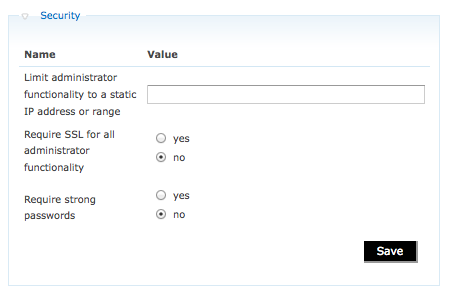Difference between revisions of "Security panel"
Jump to navigation
Jump to search
| Line 3: | Line 3: | ||
[[Image:securitypanel.png|500px|right|thumb| Security panel with default values]] | [[Image:securitypanel.png|500px|right|thumb| Security panel with default values]] | ||
| − | An introduction to the new Security features provided in the 1.3 Release | + | An introduction to the new Security features provided in the 1.3 Release is located on the [https://www.ica-atom.org/doc/Log_in#New_Login_Security_Features_in_ICA-AtoM_1.3.21 User Manual Login page.] |
| + | |||
| + | The application ships with default values of "no", but the Administrator can select "yes" and increase security. | ||
[[Category:User manual]] | [[Category:User manual]] | ||
Revision as of 15:08, 30 August 2012
Please note that ICA-AtoM is no longer actively supported by Artefactual Systems.
Visit https://www.accesstomemory.org for information about AtoM, the currently supported version.
Main Page > User manual > Administer > Settings > Security panel
An introduction to the new Security features provided in the 1.3 Release is located on the User Manual Login page.
The application ships with default values of "no", but the Administrator can select "yes" and increase security.