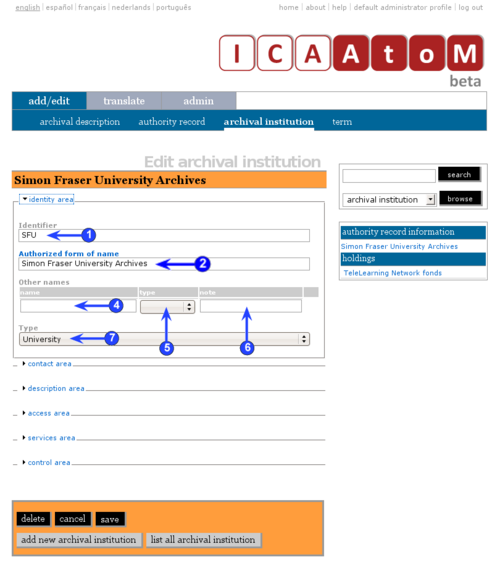Difference between revisions of "ISDIAH identity area"
Jump to navigation
Jump to search
| Line 7: | Line 7: | ||
| − | The '' | + | The ''identity area'' contains [[Field|fields]] conveying information "which uniquely identifies the institution with archival holdings and which defines standardised access points" ([[RS-3#4.4|ISDIAH 4.4]]). |
| Line 17: | Line 17: | ||
2. '''Authorized form of name''' | 2. '''Authorized form of name''' | ||
| − | *"Record the standardised form of name of the institution with archival holdings, adding appropriate qualifiers (for instance dates, place, etc.), if necessary. Specify separately in the ''Rules and/or conventions'' element ([[RS-3#5.6.3|5.6.3]]) which set of rules has been applied for this element." ([[RS-3#5.1.2|ISDIAH 5.1.2]]) | + | *"Record the standardised form of name of the institution with archival holdings, adding appropriate qualifiers (for instance dates, place, etc.), if necessary. Specify separately in the ''Rules and/or conventions'' element ([[RS-3#5.6.3|ISDIAH 5.6.3]]) which set of rules has been applied for this element." ([[RS-3#5.1.2|ISDIAH 5.1.2]]) |
| − | *Note that the field label functions as a link taking you to the institution's related [[Authority record|authority record]]. | + | *Note that the [[Field label|field label]] functions as a link taking you to the institution's related [[Authority record|authority record]]. |
3. '''Other names''' | 3. '''Other names''' | ||
| − | *[[Multi-value field]] for registering and displaying other names by which the institution is known. | + | *This is a [[Multi-value field|multi-value field]] for registering and displaying other names by which the institution is known. |
| − | *Enter the data (see steps 4-6 below); when you click the | + | *Enter the data (see steps 4-6 below); when you click the ''Save'' button in the [[Button block|button block]] the name will be registered and will now appear in the list above the data entry fields. |
| − | *There is no limit to the number of other names you can add, but as of the current version of ICA-AtoM (v1.0 beta) you can only register them one at a time, i.e. enter the data, click the | + | *There is no limit to the number of other names you can add, but as of the current version of ICA-AtoM (v1.0 beta) you can only register them one at a time, i.e. enter the data, click the ''Save'' button, repeat for each additional name. |
| − | *To delete an other name, click the [[Delete icon]] next to it in the list. | + | *To delete an other name, click the [[Delete icon|delete icon]] next to it in the list. |
*For rules and examples, see ([[RS-3#5.1.3|ISDIAH 5.1.3]] and [[RS-3#5.1.4|5.1.4]]). | *For rules and examples, see ([[RS-3#5.1.3|ISDIAH 5.1.3]] and [[RS-3#5.1.4|5.1.4]]). | ||
| Line 42: | Line 42: | ||
5. '''Other names - type''' | 5. '''Other names - type''' | ||
| − | *Select the type of name from the drop-down | + | *Select the type of name from the [[Drop-down menu|drop-down menu]]. |
| − | *ICA-AtoM ships with a default [[Value list|value list]], but this can customized by [[Editor|editors]] and [[Administrator|administrators]]. | + | *ICA-AtoM ships with a default [[Value list|value list]] for the [[Drop-down menu|drop-down menu]], but this can customized by [[Editor|editors]] and [[Administrator|administrators]]. |
Revision as of 15:17, 14 July 2008
Please note that ICA-AtoM is no longer actively supported by Artefactual Systems.
Visit https://www.accesstomemory.org for information about AtoM, the currently supported version.
Archival institution: Identity area
Main Page > (UM) User manual > UM-3 Add / edit content > UM-3.3 Add / edit archival institutions > UM-3.3.4 Identity area
The identity area contains fields conveying information "which uniquely identifies the institution with archival holdings and which defines standardised access points" (ISDIAH 4.4).
1. Identifier
- "Record the numeric or alpha-numeric code identifying the institution with archival holdings in accordance with the relevant international and national standards." (ISDIAH 5.1.1)
2. Authorized form of name
- "Record the standardised form of name of the institution with archival holdings, adding appropriate qualifiers (for instance dates, place, etc.), if necessary. Specify separately in the Rules and/or conventions element (ISDIAH 5.6.3) which set of rules has been applied for this element." (ISDIAH 5.1.2)
- Note that the field label functions as a link taking you to the institution's related authority record.
3. Other names
- This is a multi-value field for registering and displaying other names by which the institution is known.
- Enter the data (see steps 4-6 below); when you click the Save button in the button block the name will be registered and will now appear in the list above the data entry fields.
- There is no limit to the number of other names you can add, but as of the current version of ICA-AtoM (v1.0 beta) you can only register them one at a time, i.e. enter the data, click the Save button, repeat for each additional name.
- To delete an other name, click the delete icon next to it in the list.
- For rules and examples, see (ISDIAH 5.1.3 and 5.1.4).
4. Other names - name
- Enter the other name.
5. Other names - type
- Select the type of name from the drop-down menu.
- ICA-AtoM ships with a default value list for the drop-down menu, but this can customized by editors and administrators.
6. Other names - note
- Enter any other information relating to the other name.
7. Type
- "Identify the type of the institution with archival holdings." (ISDIAH 5.1.5)
- ICA-AtoM ships with a default value list of types; this can customized by editors and administrators.