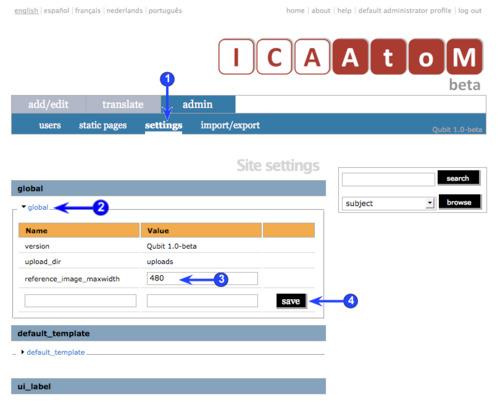Difference between revisions of "Global settings"
(New page: __NOTOC__ <span class="pageTitle">Specify width of reference images</span> Main Page > (UM) User manual > UM-7 Administer ICA-AtoM > [[UM-7.3|UM-7.3 Customize...) |
|||
| Line 2: | Line 2: | ||
<span class="pageTitle">Specify width of reference images</span> | <span class="pageTitle">Specify width of reference images</span> | ||
| − | [[Main Page]] > [[User manual|(UM) User manual]] > [[UM-7|UM-7 Administer ICA-AtoM]] > [[UM-7.3|UM-7.3 Customize settings]] > UM-7.3.1 | + | [[Main Page]] > [[User manual|(UM) User manual]] > [[UM-7|UM-7 Administer ICA-AtoM]] > [[UM-7.3|UM-7.3 Customize settings]] > UM-7.3.1 Specify width of reference images |
[[Image:um7-3-2Width1.png|500px|right|thumb|Edit Home page via page link]] | [[Image:um7-3-2Width1.png|500px|right|thumb|Edit Home page via page link]] | ||
[[Image:um7-3-2Width2.png|500px|right|thumb|Edit Home page via Admin tab]] | [[Image:um7-3-2Width2.png|500px|right|thumb|Edit Home page via Admin tab]] | ||
| + | |||
| + | |||
| + | One of ICA-AtoM's design assumptions is that the digital files users upload will typically be too large to easily display in an ICA-AtoM field. Therefore, when you upload a [[Digital object|digital object]], ICA-AtoM creates two ''derivative'' images: a [[Thumbnail|thumbnail]] and a [[Reference display copy|reference display copy]]. This | ||
| + | |||
| + | *The [[Thumbnail|thumbnail]] is for display on the ''View archival description'' screen. | ||
| + | |||
| + | *The higher-resolution [[Reference display copy|reference display copy]] is for display on the ''View digital object'' screen. | ||
| + | |||
| + | *Typically the user clicks the [[Thumbnail|thumbnail]] to access the ''View digital object'' screen; then clicks the [[Reference display copy|reference display copy]] there to access the [[Master digital object|master file]] that was originally uploaded. | ||
| + | |||
| + | |||
| + | ICA-AtoM ships with a default setting for the maximum width size of the [[Reference display copy|reference display copy]]: 480 pixels. [[Administrator|System administrators]] can increase or decrease this size to suit the requirements of the institution or network. | ||
| + | |||
| + | |||
| + | 1. | ||
Revision as of 12:58, 4 July 2008
Please note that ICA-AtoM is no longer actively supported by Artefactual Systems.
Visit https://www.accesstomemory.org for information about AtoM, the currently supported version.
Specify width of reference images
Main Page > (UM) User manual > UM-7 Administer ICA-AtoM > UM-7.3 Customize settings > UM-7.3.1 Specify width of reference images
One of ICA-AtoM's design assumptions is that the digital files users upload will typically be too large to easily display in an ICA-AtoM field. Therefore, when you upload a digital object, ICA-AtoM creates two derivative images: a thumbnail and a reference display copy. This
- The thumbnail is for display on the View archival description screen.
- The higher-resolution reference display copy is for display on the View digital object screen.
- Typically the user clicks the thumbnail to access the View digital object screen; then clicks the reference display copy there to access the master file that was originally uploaded.
ICA-AtoM ships with a default setting for the maximum width size of the reference display copy: 480 pixels. System administrators can increase or decrease this size to suit the requirements of the institution or network.
1.