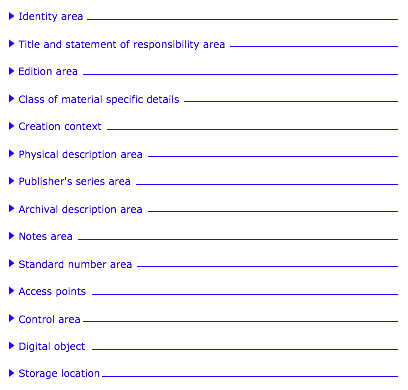Difference between revisions of "Template:Classic RAD"
| Line 10: | Line 10: | ||
'''Template: Classic RAD''' | '''Template: Classic RAD''' | ||
*Data entry template following the Canadian ''Rules for Archival Description'' | *Data entry template following the Canadian ''Rules for Archival Description'' | ||
| − | |||
| style="width: 500px; border: 1px solid rgb(198, 201, 255); padding: 0.5em 1em 1em; color: rgb(0, 0, 0); background-color: rgb(240, 240, 255);" | | | style="width: 500px; border: 1px solid rgb(198, 201, 255); padding: 0.5em 1em 1em; color: rgb(0, 0, 0); background-color: rgb(240, 240, 255);" | | ||
| Line 45: | Line 44: | ||
Approach (1) is most RAD-compliant but it requires more back-end customization to implement fields that are little-used even in RAD environments. Approach (2) requires less customization, but results in loss of RAD-specific information. In many cases a "mixed" approach may be most appropriate. Options are set out and ilustrated below in the relevant RAD area of description. | Approach (1) is most RAD-compliant but it requires more back-end customization to implement fields that are little-used even in RAD environments. Approach (2) requires less customization, but results in loss of RAD-specific information. In many cases a "mixed" approach may be most appropriate. Options are set out and ilustrated below in the relevant RAD area of description. | ||
| + | |||
| + | |||
| + | '''Document status''': in progress. | ||
Revision as of 15:56, 28 August 2008
Please note that ICA-AtoM is no longer actively supported by Artefactual Systems.
Visit https://www.accesstomemory.org for information about AtoM, the currently supported version.
Main Page > BCAUL pilot project > Templates
|
Template: Classic RAD
|
Title and statement of responsibility area |
Overview
This version of the RAD template follows RAD's areas of description closely. The divs that structure the data entry screen are drawn from RAD areas, with additional divs to handle Qubit-required fields / implementations that have no RAD equivalent. RAD also contains a number of elements that have no ISAD(G) or Qubit analogs. There are two basic approaches for handling these:
- Create custom fields via the Qubit property table; or
- Map RAD elements onto existing Qubit fields, relying on the Qubit note and event tables to handle exceptions.
Approach (1) is most RAD-compliant but it requires more back-end customization to implement fields that are little-used even in RAD environments. Approach (2) requires less customization, but results in loss of RAD-specific information. In many cases a "mixed" approach may be most appropriate. Options are set out and ilustrated below in the relevant RAD area of description.
Document status: in progress.