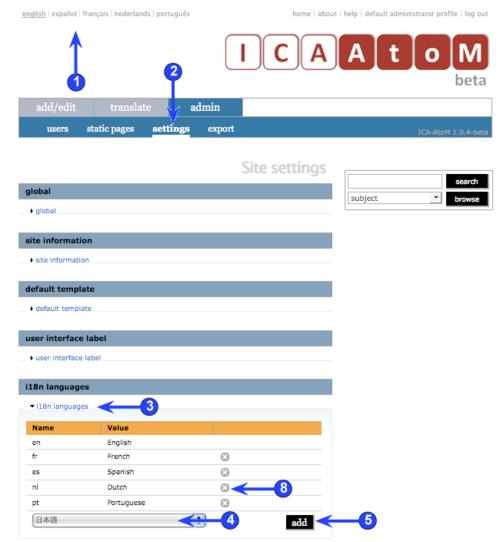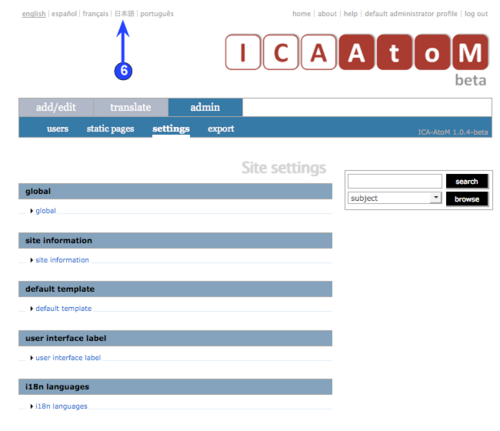Difference between revisions of "Add/remove languages"
| Line 6: | Line 6: | ||
[[Image:um7-4-5Language2.png|500px|right|thumb|Japanese added, Dutch removed]] | [[Image:um7-4-5Language2.png|500px|right|thumb|Japanese added, Dutch removed]] | ||
| + | |||
| + | |||
| + | The current version of ICA-AtoM (v1.0 beta) supports 14 languages: | ||
| + | *Arabic | ||
| + | *Dutch | ||
| + | *English | ||
| + | *Farsi | ||
| + | *French | ||
| + | *German | ||
| + | *Greek | ||
| + | *Icelandic | ||
| + | *Italian | ||
| + | *Japanese | ||
| + | *Korean | ||
| + | *Portuguese | ||
| + | *Slovenian | ||
| + | *Spanish | ||
| + | |||
| + | |||
| + | This means the [[User interface|user interface]] has been translated into and can switched to any of these languages; and that [[Translator|translators]] can | ||
Revision as of 19:58, 4 December 2008
Please note that ICA-AtoM is no longer actively supported by Artefactual Systems.
Visit https://www.accesstomemory.org for information about AtoM, the currently supported version.
Add or remove a language
Main Page > (UM) User manual > UM-7 Administer ICA-AtoM > UM-7.4 Customize settings > UM-7.4.5 Add or remove a language
The current version of ICA-AtoM (v1.0 beta) supports 14 languages:
- Arabic
- Dutch
- English
- Farsi
- French
- German
- Greek
- Icelandic
- Italian
- Japanese
- Korean
- Portuguese
- Slovenian
- Spanish
This means the user interface has been translated into and can switched to any of these languages; and that translators can
You can remove any number of supported languages from your ICA-AtoM application. Removing a language means:
- The language no longer appears in the language menu.
- The user interface cannot be switched to that language.
- Existing translations of database content remain in the application, but are not accessible.
- New translations cannot be added.
The current version of ICA-AtoM (v1.0 beta) does not allow you to add new languages, but you can restore (add back) supported languages that were previously removed. Once restored, any database content that had been translated into that language becomes accessible again.
Remove a language
1. On the main menu bar, click the admin > settings tab.
2. Click the i18n_languages section to expand it to view the languages currently supported by your ICA-AtoM application.
3. Click the delete icon beside the language you want to remove.
4. ICA-AtoM prompts you to confirm request. Click "OK".
5. ICA-AtoM removes the language; this involves sending a transaction to the database, which causes the page to re-load, closing the i18n_languages section.
6. To remove additional languages, repeat steps 1-5.
Restore a supported language
7. On the main menu bar, click the admin > settings tab.
8. Click the i18n_languages section to expand it to view the languages currently supported by your ICA-AtoM application.
9. In the drop-down menu, select the language you want to add back.
- Note that the value list contains only languages currently supported by ICA-AtoM.
10. Click the add button.
11. ICA-AtoM restores the language; this involves sending a transaction to the database, which causes the page to re-load, closing the i18n_languages section.
**Note: Support for Eastern language characters (e.g. Chinese, Japanese, Korean, etc.) is not installed by default in Microsoft Windows version previous to Windows Vista.
To install Eastern language character support in older Windows versions, please visit: