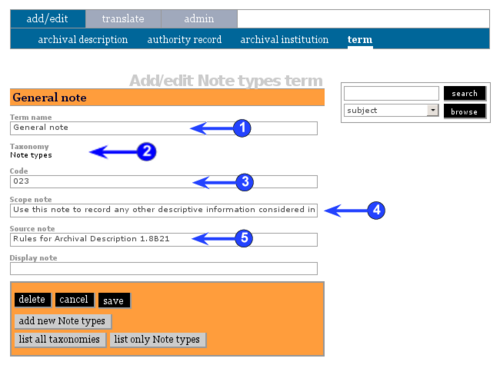Difference between revisions of "Term data entry"
Jump to navigation
Jump to search
| Line 1: | Line 1: | ||
<span class="pageTitle">Data entry: terms</span> | <span class="pageTitle">Data entry: terms</span> | ||
| − | [[Main Page]] > [[ | + | [[Main Page]] > [[User manual]] > [[UM-3|UM-3 Add / edit content]] > [[UM-3.5| UM-3.5 Edit taxonomies (terms)]] > UM-3.5.4 Data entry: terms |
[[Image:UM3-5-4Terms2.png|500px|right|thumb|Data entry: terms]] | [[Image:UM3-5-4Terms2.png|500px|right|thumb|Data entry: terms]] | ||
Revision as of 14:44, 17 July 2009
Please note that ICA-AtoM is no longer actively supported by Artefactual Systems.
Visit https://www.accesstomemory.org for information about AtoM, the currently supported version.
Data entry: terms
Main Page > User manual > UM-3 Add / edit content > UM-3.5 Edit taxonomies (terms) > UM-3.5.4 Data entry: terms
1. Term name
- Enter the name of the term as you would like to see it appear in value lists in edit screens and as labels in view screens.
2. Taxonomy
- This field is completed automatically according to the name of the taxonomy to which the term belongs.
3. Code
- Enter any alphanumeric codes that are used to identify the term based on institutional practices or other standards.
4. Scope note
- Enter descriptive information about the term.
5. Source note
- Enter the source of the term if applicable.
6. Display note