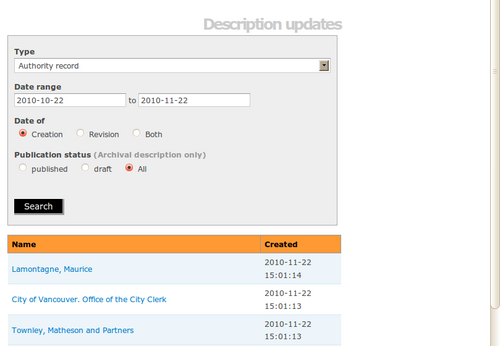Difference between revisions of "Search for updates"
Jump to navigation
Jump to search
(Created page with 'Main Page > User manual > Administer A user logged in as an administrator can search for new and updated records by clicking on Admin > Descri...') |
|||
| Line 2: | Line 2: | ||
A user logged in as an [[Glossary#Administrator|administrator]] can search for new and updated records by clicking on Admin > Description updates. | A user logged in as an [[Glossary#Administrator|administrator]] can search for new and updated records by clicking on Admin > Description updates. | ||
| + | |||
| + | [[Image:searchForUpdates.png|500px|right|thumb|A search for updated authority records]] | ||
Revision as of 17:14, 22 November 2010
Please note that ICA-AtoM is no longer actively supported by Artefactual Systems.
Visit https://www.accesstomemory.org for information about AtoM, the currently supported version.
Main Page > User manual > Administer
A user logged in as an administrator can search for new and updated records by clicking on Admin > Description updates.