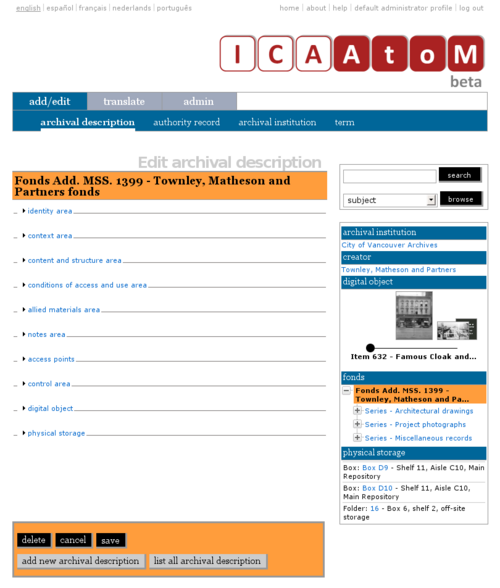Difference between revisions of "UM-3.1-Dublin Core"
| Line 21: | Line 21: | ||
'''Data entry (Cublin Core) elements)''' | '''Data entry (Cublin Core) elements)''' | ||
| − | [[UM-3.1. | + | [[UM-3.1.22|UM-3.1.22 Resource metadata]] |
| − | |||
| − | |||
| − | |||
| − | |||
| − | |||
| − | |||
| − | |||
| − | |||
| − | |||
| − | |||
| − | |||
| − | |||
| − | |||
| − | |||
[[UM-3.1.11|UM-3.1.11 Digital object]] | [[UM-3.1.11|UM-3.1.11 Digital object]] | ||
Revision as of 15:00, 9 March 2009
Please note that ICA-AtoM is no longer actively supported by Artefactual Systems.
Visit https://www.accesstomemory.org for information about AtoM, the currently supported version.
Add / edit archival descriptions: Dublin Core
Main Page > (UM) User manual > UM-3 Add / edit content > UM-3.1 Add / edit archival descriptions
ICA-AtoM includes a template for describing resources using the the unmodified Dublin Core Metadata Element Set, Version 1.1. This section describes how to create, edit and delete archival descriptions using the Dublin Core template. The Data entry pages listed below give detailed notes and explanations on every field included on the edit screen; where there is a one-to-one correspondence between a Dublin Core data element and an ICA-AtoM field, the note typically just gives the Dublin Core rule verbatim.
Actions
UM-3.1.1 Create a new archival description
UM-3.1.2 Edit an existing archival description
UM-3.1.3 Delete an existing archival description
Data entry (Cublin Core) elements)
UM-3.1.12 Physical storage area
See also