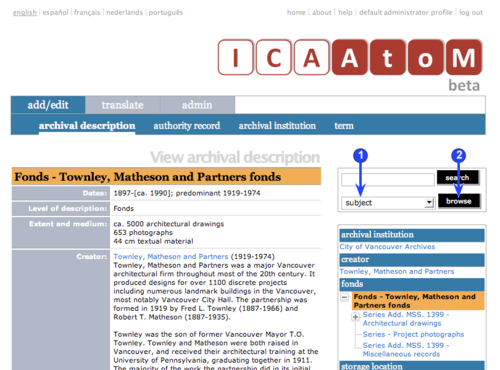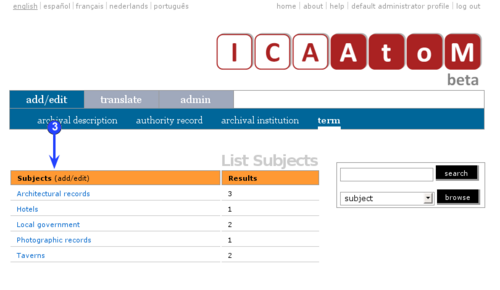Difference between revisions of "Browse"
| Line 27: | Line 27: | ||
'''Subject''' | '''Subject''' | ||
| − | *Returns all [[Term|terms]] included in the [[ | + | *Returns all [[Term|terms]] included in the [[subject]] [[taxonomy]]. |
| − | * | + | *Results column returns the number of times the [[Term|term]] has been used as a subject [[Access point|access point]] in an [[archival description]]. |
| − | *Click the [[ | + | *Click the subject [[term]] to get the results ([[Archival description|archival descriptions]] using it as an [[access point]]) on a new [[list screen]]. |
'''Place''' | '''Place''' | ||
| − | *Returns all [[Term|terms]] included in the [[ | + | *Returns all [[Term|terms]] included in the [[place]] [[taxonomy]]. |
| − | * | + | *Results column returns the number of times the [[term]] has been used as a [[place]] [[access point]] to an [[archival description]]. |
| − | *Click the place [[ | + | *Click the place [[term]] to get the results ([[Archival description|archival descriptions]] using it as an [[Access point|place access point]]) on a new [[list screen]]. |
| Line 49: | Line 49: | ||
*''Type'' column indicates the type of entity (Corporate body, Person, or Family). | *''Type'' column indicates the type of entity (Corporate body, Person, or Family). | ||
| − | *Click the name to go to the [[ | + | *Click the name to go to the [[authority record]] [[view screen]]. |
| Line 56: | Line 56: | ||
*Returns all [[Archival institution|archival institutions]]. | *Returns all [[Archival institution|archival institutions]]. | ||
| − | * | + | *''Type'' column indicates the type of institution (e.g. "municipal", "university"). |
| − | *Click the institution name to go to the [[ | + | *Click the institution name to go to the [[archival institution]] [[view screen]]. |
'''Media type''' | '''Media type''' | ||
| − | *Returns all [[Term|terms]] included in the ''media types'' [[ | + | *Returns all [[Term|terms]] included in the ''media types'' [[taxonomy]]. |
*''Results'' column returns the number of [[Digital object|digital objects]] of that type that are stored in the application. | *''Results'' column returns the number of [[Digital object|digital objects]] of that type that are stored in the application. | ||
| − | *Click the media [[ | + | *Click the media [[term]] to get the results ([[Digital object|digital objects]]) on a new [[list screen]]. |
'''Material Type''' | '''Material Type''' | ||
| − | *Returns all terms entered into the General Material Designation field in the Rules for Archival Description template. | + | *Returns all terms entered into the ''General Material Designation'' [[field]] in the ''Rules for Archival Description'' template. |
| − | *Click the material type [[term]] to get the | + | *Click the material type [[term]] to get the results ([[Archival description|archival descriptions]] containing GMD information) on a new [[list screen]]. |
Revision as of 15:04, 17 July 2009
Please note that ICA-AtoM is no longer actively supported by Artefactual Systems.
Visit https://www.accesstomemory.org for information about AtoM, the currently supported version.
Browse
Main Page > User manual > UM-4 Access content > UM-4.4 Browse
Use the browse box to view records in ICA-AtoM by various filters.
1. Select a filter in the browse box from the drop-down menu.
2. Click the browse button.
3. ICA-AtoM retrieves all the relevant filter terms and displays them on a list screen. By default, ICA-AtoM lists results 10 at a time, providing pagination at the bottom of the page to allow users to navigate through long lists of results. Administrators can increase or decrease this default number (See UM-7.4.1 Customize global settings, point 6. Results per page).
4. Each filter is described below:
Subject
- Results column returns the number of times the term has been used as a subject access point in an archival description.
- Click the subject term to get the results (archival descriptions using it as an access point) on a new list screen.
Place
- Results column returns the number of times the term has been used as a place access point to an archival description.
- Click the place term to get the results (archival descriptions using it as an place access point) on a new list screen.
Name
- Returns all authority records.
- Type column indicates the type of entity (Corporate body, Person, or Family).
- Click the name to go to the authority record view screen.
Archival institution
- Returns all archival institutions.
- Type column indicates the type of institution (e.g. "municipal", "university").
- Click the institution name to go to the archival institution view screen.
Media type
- Results column returns the number of digital objects of that type that are stored in the application.
- Click the media term to get the results (digital objects) on a new list screen.
Material Type
- Returns all terms entered into the General Material Designation field in the Rules for Archival Description template.
- Click the material type term to get the results (archival descriptions containing GMD information) on a new list screen.