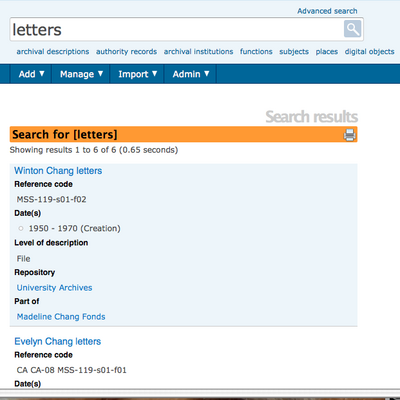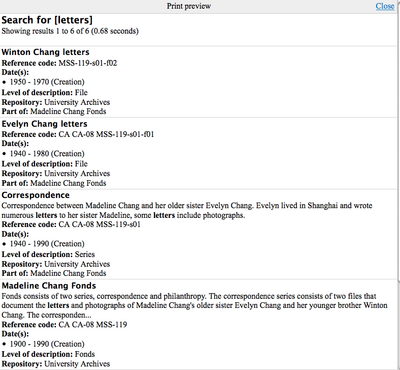Print search results
Jump to navigation
Jump to search
Please note that ICA-AtoM is no longer actively supported by Artefactual Systems.
Visit https://www.accesstomemory.org for information about AtoM, the currently supported version.
Main Page > User manual > Reports/Printing > Print search results
Print search results
- Enter a term into the search box or using the advanced search interface and hit return or select "search". ICA-AtoM takes you to a Search results screen. In the title bar of the Search results screen you will see a printer icon.
- Click on the printer icon in the title bar and ICA-AtoM takes you to the Search results Print preview screen.
- Select print from your browser under file. Select close to return to the search results screen.