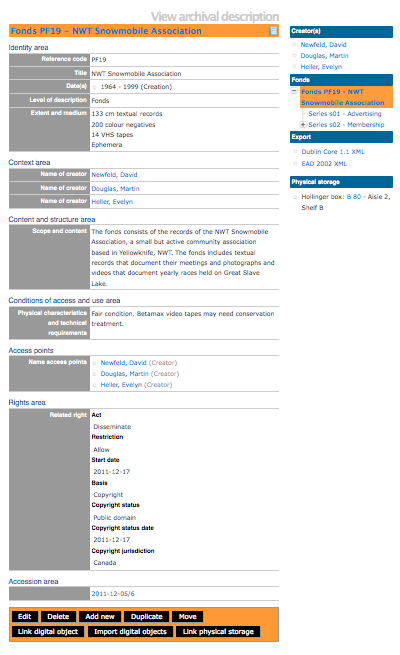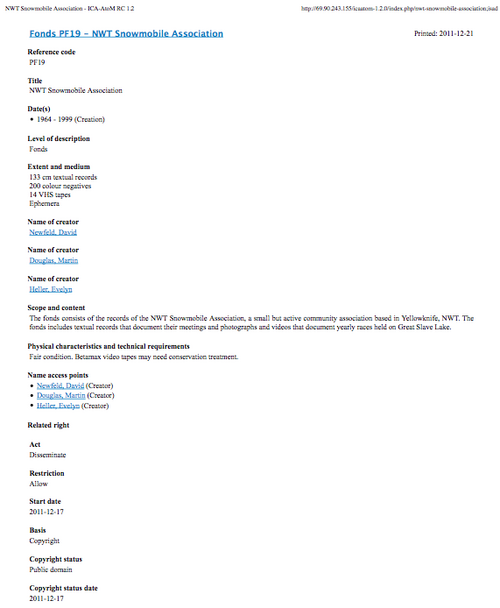Print finding aids
Please note that ICA-AtoM is no longer actively supported by Artefactual Systems.
Visit https://www.accesstomemory.org for information about AtoM, the currently supported version.
Main Page > User manual > Reports/Printing > Print finding aids
The ability to print finding aids in ICA-AtoM 1.2 release is limited. Future ICA-AtoM releases will attempt to enhance the functionality of this feature.
Print Finding Aid
Navigate to the View archival description screen and select the level (e.g., fonds, series, file etc.) that you want to view. For general purposes the highest level will provide you with an overview of the materials in context and consolidate information about the fonds including scope and content, admin/biographical history, arrangement, rights and physical storage location.
Select the print function from your browser. You have the option to print "as is", see a preview of the print and save it as a pdf.