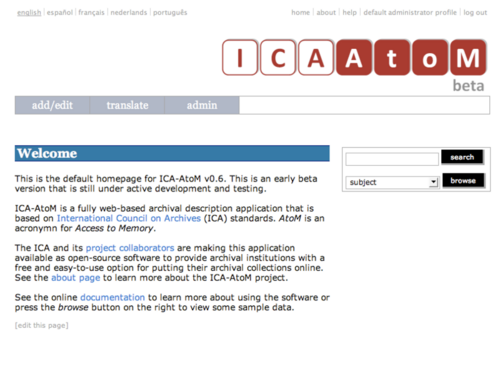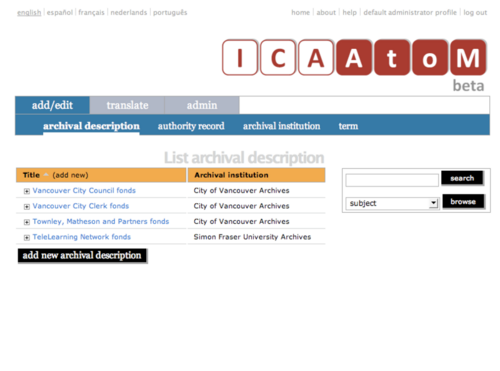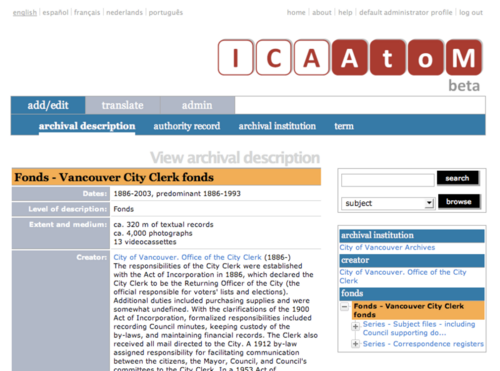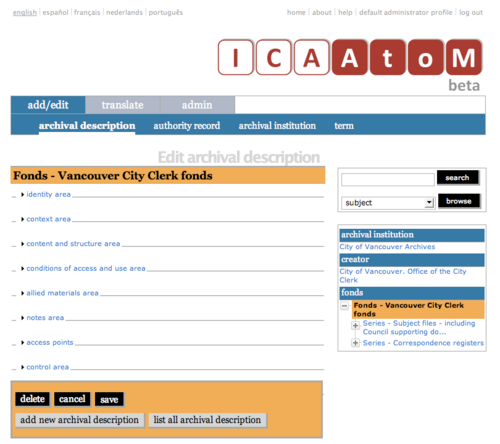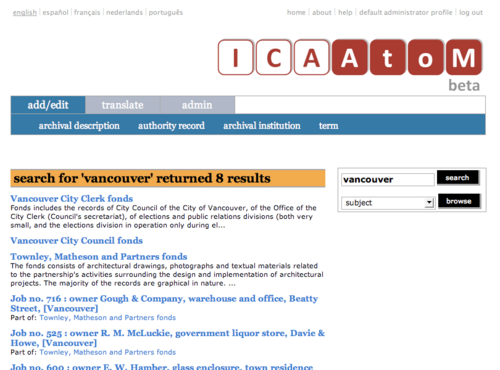Page types
Jump to navigation
Jump to search
Please note that ICA-AtoM is no longer actively supported by Artefactual Systems.
Visit https://www.accesstomemory.org for information about AtoM, the currently supported version.
Screen types
Main Page > User manual > UM-2 Getting started > UM-2.4 Screen types
This section describe the main screen types users of ICA-AtoM will encounter. Screen titles throughout the system indicate the type of screen being displayed. The main screen types are:
Home page
- Start screen when user opens the application.
- Provides links / buttons for user actions (search, browse, log in, log out, get help, switch language, add / edit content, translate, administer system).
- Provides basic information about the application.
- Accessible to all users, but only shows elements relevant to user's role (e.g. the admin tab is only available to editors and administrators.
- Accessible from any other screen by clicking the home link in the system menu.
List screen
- Displays a set of records in list form.
- There are separate list screens for each of the main entity types in the system (archival descriptions, authority records, archival institutions, terms).
- Displays minimal information about each record (e.g. Title).
- Clicking on the field names in the column headers will sort the list alphabetically.
- By default, ICA-AtoM lists records 10 at a time, providing pagination at the bottom of the page to allow users to navigate through long lists of records. Administrators can increase or decrease this default number (See UM-7.4.1 Administer ICA-AtoM > Customize settings > Customize global settings).
- Allows user to click entry to go to full record in view mode.
- Provides add new button to create new record of same type.
- Accessible to all users, but add new button not available to researchers (view-only access).
View screen
- Displays an individual record in full in view mode (read-only).
- Shows only fields that contain data.
- Allows user to click title bar or edit button to switch to edit mode (data entry on edit screen).
- Accessible to all users, but edit button not available to researchers (view-only access).
Edit screen
- Displays an individual record in edit mode for data entry.
- Shows all fields.
- Groups fields by collapsible information areas: fields can be hidden or displayed by section.
- Provides floating button block that contains buttons for saving or cancelling changes or deleting the record as a whole.
- Accessible to contributors, editors, administrators; not accessible to researchers (view-only access).
Search results screen
- Displays set of records that match search criteria and summarizes search (number of "hits" returned).
- As of the current version of ICA-AtoM, only available for archival descriptions.
- Includes the first three lines of the Dublin Core Description field (if entered).
- Allows user to click title to go to full record in view mode.
- Accessible to all users.
Error screen
- Displays an error message when ICA-AtoM is unable to execute an action.
- Page not found: broken link, report to system administrator and to ICA-AtoM support team.
- No access permission: your user account does not give you access privileges to the target page.
- Locked term: term cannot be edited because it is referenced in the underlying code.
- No translation permission: you do not have translator access in the current language.
- System error (error 500): indicates a fairly major system-wide problem, or problem with data corruption; report to administrator.
- Blank screen: indicates a fairly major system-wide problem, or problem with data corruption; report to administrator and to ICA-AtoM support team.