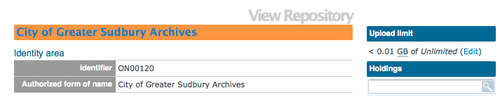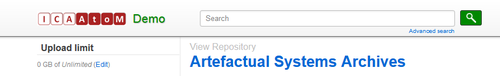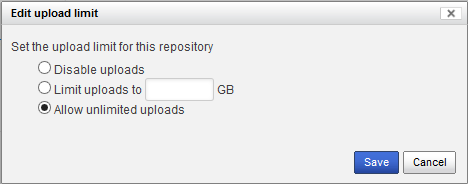Manage digital object storage
Jump to navigation
Jump to search
Please note that ICA-AtoM is no longer actively supported by Artefactual Systems.
Visit https://www.accesstomemory.org for information about AtoM, the currently supported version.
Introduced in 1.3 Release is the ability for site Administrators to track digital object storage per repository. Storage limits may be placed on individual repositories by in-house server capacity or on hosted server agreements.
To reach the Digital Object storage management options,
- Log in as an administrator
- Navigate to the archival institution whose digital object storage you would like to manage
- In the "Upload limit" menu, click the "Edit" link
- A dialogue will apear that will allow for 3 options:
- Disable uploads will prevent users from uploading any digital objects
- Limit uploads to _____ GB will allow an administrator to set a specific upload limit per archival institution
- Allow unlimited uploads is the default setting in ICA-AtoM, that places no restrictions on an authenticated user's digital object uploads