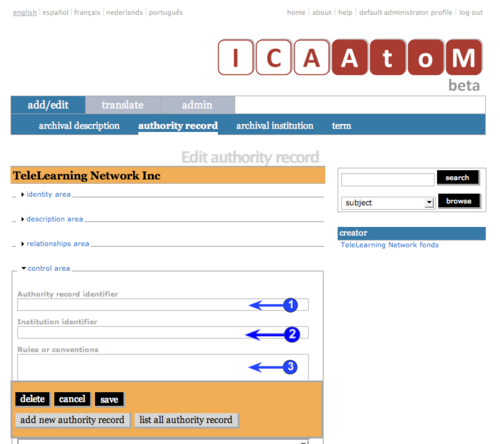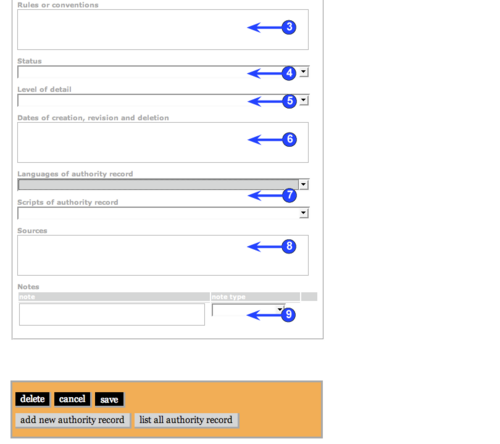Control area
Please note that ICA-AtoM is no longer actively supported by Artefactual Systems.
Visit https://www.accesstomemory.org for information about AtoM, the currently supported version.
Control area
Main Page > User manual > UM-3 Add / edit content > UM-3.4 Control area
The control area is similar for archival descriptions (ISAD(G) and RAD templates only), authority records, and archival institutions. It contains fields that uniquely identify the description itself and records how, when and by which archival institution the description was created and maintained.
Note that for archival descriptions, this information area is called the Description control area.
The following notes aim primarily to clarify ICA-AtoM procedures; for guidelines on what information to record in particular fields, consult ISAD(G), ISAAR(CPF) or ISDIAH as the content standard. The notes are organized by field, with links to the applicable section(s) of the standards. Where there is a one-to-one correspondence between a data element in the standard and an ICA-AtoM field, the note simply gives the standard rule verbatim.
1. Description identifier
- "Record a unique description identifier in accordance with local and/or national conventions. If the description is to be used internationally, record the code of the country in which the description was created in accordance with the latest version of ISO 3166 Codes for the representation of names of countries. Where the creator of the description is an international organisation, give the organisational identifier in place of the country code." (ISDIAH 5.6.1; cf. ISAAR(CPF) 5.4.1)
2. Institution identifier
- "Record the full authorised form of name(s) of the agency(ies) responsible for creating, modifying or disseminating the description or, alternatively, record a code for the agency in accordance with the national or international agency code standard." (ISDIAH 5.6.2; cf. ISAAR(CPF) 5.4.2)
3. Rules or conventions
- "Record the international, national and/or local rules or conventions followed in preparing the description." (ISAD(G) 3.7.2)
- "Record the names, and where useful the editions or publication dates, of the conventions or rules applied. Specify separately which rules have been applied for creating the Authorised form of name. Include reference to any system(s) of dating used to identify dates in this description (e.g. ISO 8601)." (ISDIAH 5.6.3; cf. ISAAR(CPF) 5.4.3)
4. Status
- "Record the current status of the description, indicating whether it is a draft, finalized and/or revised...." (ISDIAH 5.6.4; cf. ISAAR(CPF) 5.4.4)
- ICA-AtoM ships with a drop-down menu using values drawn from the description statuses taxonomy; administrators and editors can customize the taxonomy to meet institutional standards.
5. Level of detail
- "Record whether the description consists of a minimal, partial or full level of detail in accordance with relevant international and/or national guidelines and/or rules. In the absence of national guidelines or rules, minimal descriptions are those that consist only of the three essential elements of an ISDIAH-compliant description (see 4.7), while full descriptions are those that convey information for all relevant ISDIAH elements of description." (ISDIAH 5.6.5; cf. ISAAR(CPF) 5.4.5)
- ICA-AtoM ships with a drop-down menu using values drawn from the description detail levels taxonomy; administrators and editors can customize the taxonomy to meet institutional standards.
6. Dates of creation, revision and deletion
- "Record the date(s) the entry was prepared and/or revised." (ISAD(G) 3.7.3)
- "Record the date the description was created and the dates of any revisions to the description. Specify in the Rules and/or conventions element (5.6.3) the system(s) of dating used, e.g. ISO 8601." (ISDIAH 5.6.6; cf. ISAAR(CPF) 5.4.6)
7. Language and Script
- "Record the language(s) and/or script(s) of the description. Include the appropriate ISO codes for languages (ISO 639-2 Codes for the representation of names of languages) and/or scripts (ISO 15924 Codes for the representation of names of scripts)." (ISDIAH 5.6.7; cf. ISAAR(CPF) 5.4.7)
- ICA-AtoM implements this ISAD(G) data element as two separate multi-value fields, each with drop-down menus. The value lists are based on the ISO standards and cannot be edited.
- Click on the desired field and select the language or script from the drop-down menu. To narrow the list of choices, enter the first few letters of the language or script.
- There is no limit to the number of languages or scripts you can add.
- To record a narrative note relating to either field, use the notes area.
8. Sources
- "Record the sources consulted in establishing the description." (ISDIAH 5.6.8; cf. ISAAR(CPF) 5.4.8)
- This is a text field; ICA-AtoM does not structure the data in any predetermined way.
9. Notes
- "Record notes on sources consulted in preparing the description and who prepared it." (ISAD(G) 3.7.1)
- "Record notes pertinent to the creation and maintenance of the description. For example, the names of persons responsible for creating and/or revising the description may be recorded here." (ISDIAH 5.6.9; cf. ISAAR(CPF) 5.4.9).
- ICA-AtoM implements this data element as a multi-value field.
- For an archival description, enter the data in the Archivist's note field. There is no limit to the number of notes that can be added.
- For an authority record or an archival institution, enter the note, select the note type; when you save the record, ICA-AtoM registers the note and displays it in the list above the data entry fields. There is no limit to the number of notes that can be added, but as of the current version of ICA-AtoM (v1.0 beta) you can only register them one at a time; i.e. enter the data, click the save button and repeat for each additional note.