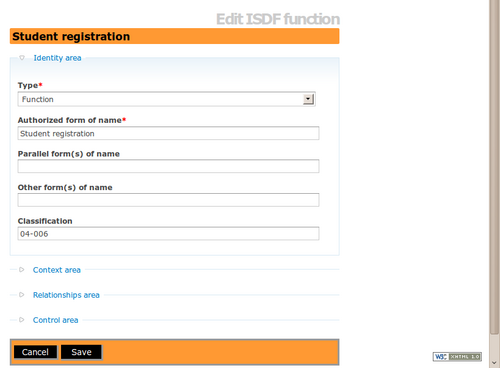Edit an existing function/fr
Please note that ICA-AtoM is no longer actively supported by Artefactual Systems.
Visit https://www.accesstomemory.org for information about AtoM, the currently supported version.
Page principale > Manuel utilisateur > Créer/modifier du contenu > Créer/modifier des fonctions > Modifier une fonction existante
-
Naviguez vers la description de fonction que vous voulez modifier
Pour plus d'informations sur la navigation dans ICA-AtoM, voir accès au contenu
-
Passez du mode consultation en mode modification en cliquant sur la barrede titre ou le bouton Modifier ; vous êtes dirigé sur le formulaire de la notice. Au chargement, le formulaire affiche la notice avec toutes les zones d'information fermées ; cliquez sur une zones d'information pour accéder aux champ qu'elle regroupe
-
Créez/modifiez les chagements comme demandé
-
To discard all changes, click the Cancel button in the button block; ICA-AtoM returns you to view mode with no changes saved
-
To save changes, click the Save button in the button block; ICA-AtoM commits the changes and returns to the page to view mode