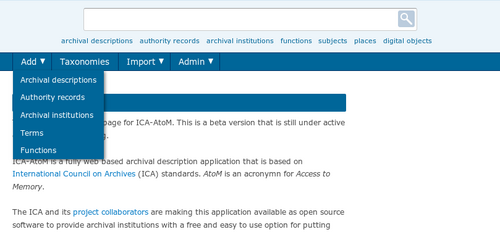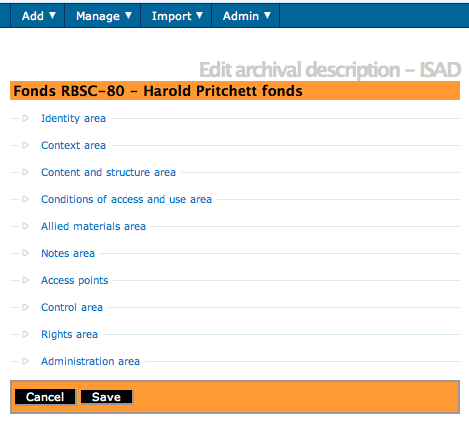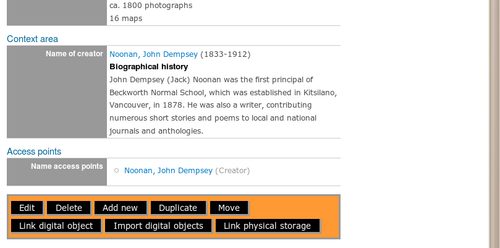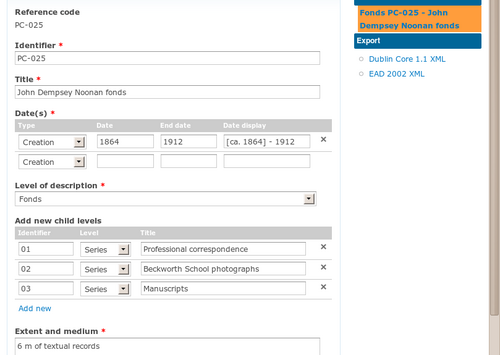Add a new archival description
Revision as of 09:21, 12 September 2011 by Cristiruth (talk | contribs)
Please note that ICA-AtoM is no longer actively supported by Artefactual Systems.
Visit https://www.accesstomemory.org for information about AtoM, the currently supported version.
Adicionar uma nova descrição arquivística
Página Principal>> Manual de instruções em Adicionar/editar conteúdo> Adicionar ou editar descrição do arquivo> Criar uma nova descrição arquivística
Adicionar um nível superior de descrição arquivística
- No Glossary#Menu principal/menu principal, passe o cursor sobre o menu "Adicionar",
- Selecione "Descrição arquivística" no drop-down menu.
- ICA-AtoM leva você para uma página de edição em branco Glossary#Página de edição/página de edição de entrada de dados.
- Carregando, a Glossary#Página de edição/página de edição exibe o registro com todas as áreas de informação fechadas; clique em áreas de informação para acessar os camposagrupados sob ela. Entre os dados conforme necessário.
- 5- Você pode encerrar o processo de criar a qualquer momento, clicando "Cancelar" no grupo de botões; nenhum novo registro será criado.
- Clique em "Criar" in the grupo de botões para salvar o novo registro.
Adicionar um nível inferior de descrição arquivística
Create new child records in one of two ways:
- In the archival description view page, click the "Add new" button in the button block; this will create a new description that is one level of description below the description currently in the view page. When the record is saved, you will be able to see the new child records in the context menu. Navigate to the descriptions to add data as needed.
- In the archival description edit page, in the identity information area, enter the relevant data under "Add new child levels". Note that you can add as many levels as needed at one time; for example, to add multiple series to a fonds or collection, fill in the fields and add as many series as desired. When the record is saved, you will be able to see the new child records in the context menu. Navigate to the descriptions to add data as needed.