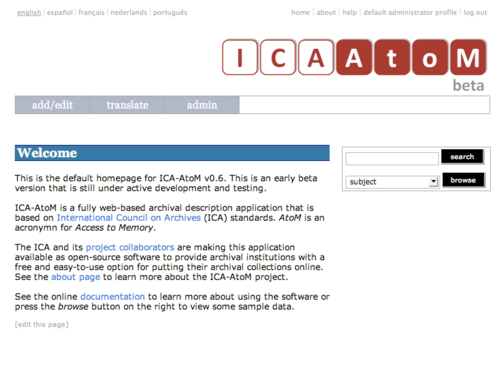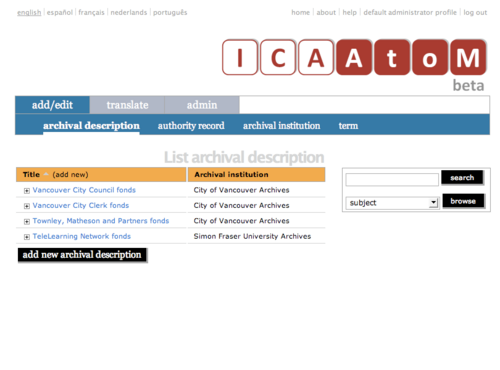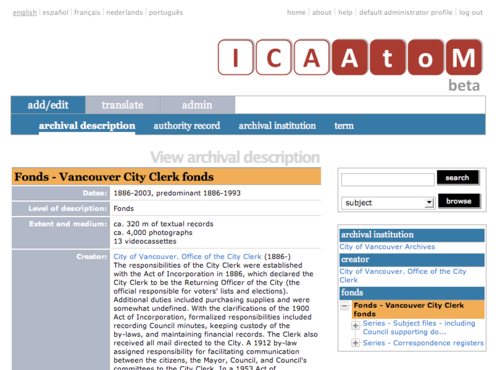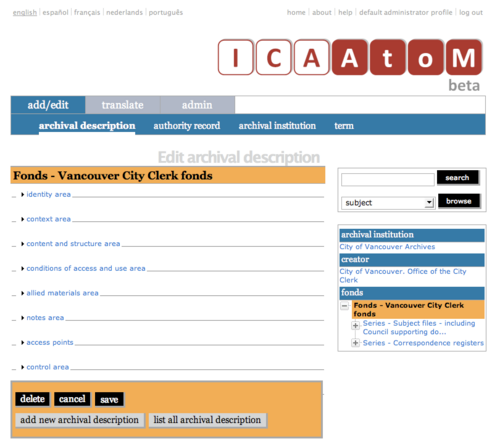Page types
Jump to navigation
Jump to search
Please note that ICA-AtoM is no longer actively supported by Artefactual Systems.
Visit https://www.accesstomemory.org for information about AtoM, the currently supported version.
Main Page > User manual > UM-2 Getting started > UM-2.4 Screen types
Screen types
This section describe the main types of screen users of ICA-AtoM will encounter. Screen titles throughout the system indicate the type of screen being displayed.
- Home screen: default opening screen when user accesses the application.
- List screen: displays a set of records in list form.
- View screen: displays a single record, showing only fields that contain data, read-only.
- Edit screen: displays a single record, showing all fields for data entry / editing.
- Search results screen: displays hits matching a search.
Home screen
- Start screen when user accesses the application.
- Provides links / buttons for user actions (search, browse, log in, log out, get help, switch language, add / edit content, translate, administer system).
- Provides information about the application ( welcome screen, About page.
- Accessible to all users, but only shows elements relevant to user's role (e.g. the Admin tab is only available to editors and administrators.
- Accessible from any other screen by clicking the Home link in the System menu.
List screen
- Displays a set of records in list form.
- There are separate list screen for the main entity types in the system archival descriptions, authority records, Archival institutions, terms).
- Displays minimal information about each record (e.g. Title, ID).
- Provides links to full view of each record displayed (takes you the View screen.
- Provides Add new button to create new record of same type.
- Accessible to all users, but Add new button not available to researchers (view-only access).
View screen
- Displays an individual record in full in read-only view.
- Shows only fields that contain data.
- Provides an Edit button to route users to the data entry mode ( Edit screen).
- Accessible to all users, but Edit button not available to researchers (view-only access).
Edit screen
- Displays an individual record in full for data entry / editing.
- Shows all fields.
- Groups fields by collapsible section ( record areas): fields can be hidden or displayed by section.
- Changes entered can be saved or cancelled.
- Accessible to contributors, editors, administrators; not accessible to [[Glossary#Researcher | researchers (view-only access).