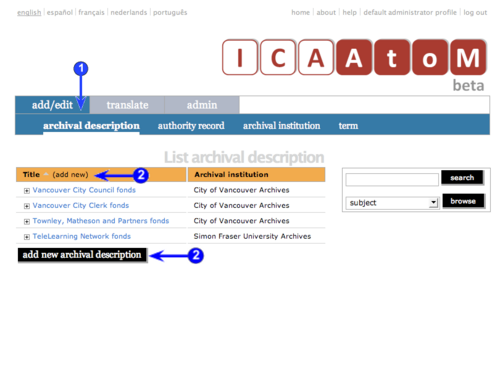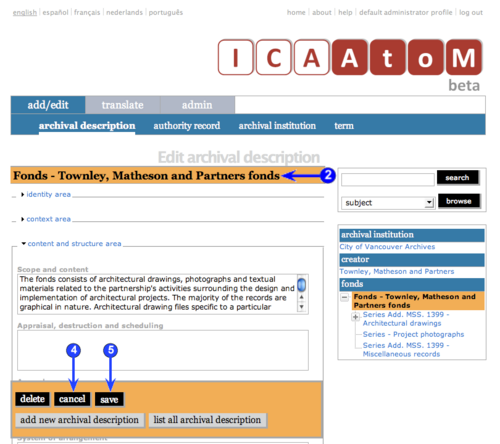Add/edit terms
Please note that ICA-AtoM is no longer actively supported by Artefactual Systems.
Visit https://www.accesstomemory.org for information about AtoM, the currently supported version.
Edit taxonomies (terms)
Main Page > (UM) User manual > UM-3 Add / edit content > UM-3.5 Edit taxonomies (terms)
Overview
Throughout ICA-AtoM, controlled vocabularies are used to generate drop-down value lists to restrict data entry in certain fields to certain values. ICA-AtoM stores these values as term records in the database, and assigns them to taxonomies.
- E.g. the "Type of entity" field of an authority record can take only one of Corporate body, Person, Family. Each of these values is a term assigned to the "Actor entity types" taxonomy.
ICA-AtoM ships with a fixed number of taxonomies containing default values (terms). Some terms are locked, i.e. cannot be deleted or edited, because they are accessed by the application's underlying code. Most terms, however, can be edited or deleted, and all taxonomies can be assigned new terms in addition to any locked values.
- Note that users (even administrators) cannot add new taxonomies; the number and names of taxonomies are fixed and can only be altered by developers working directly with the code.
This page describes how to edit taxonomies by adding, editing or deleting their terms. Note that you must have at least editor access privileges to edit taxonomies. For detailed notes on individual fields, see the following pages:
For exiting edit mode (return to the view mode), see the following page:
Add a term to a taxonomy
1. Click the Add / edit tab on the Main menu bar.
2. Click the "Term" sub-tab on the Main menu bar; ICA-AtoM takes you to the List screen showing all existing taxonomies.
3. Click a taxonomy to expand it and view the terms associated with it.
4. Click the Add new button to add a new term to the taxonomy. ICA-AtoM routes you to the Edit screen for data entry.
5. Enter data (see Data entry: terms for detailed explanations and notes on fields).
6. Click the Create button to commit the new record.
7. ICA-AtoM returns you to the List taxonomy terms screen.
Edit an existing description
1. Navigate to the description you want to delete.
- For more information on navigation in ICA-AtoM, see in this manual: Access content.
2. Switch from View mode to Edit mode by clicking the Record title bar or Edit button; this takes you to the Edit screen. It displays the record with all record areas closed; click on an area to access the fields grouped under it.
3. Add / revise data as required (see Data entry: archival descriptions) for detailed explanations and notes on fields).
4. To discard all changes, click the Cancel button; ICA-AtoM returns you to the View screen, with no changes saved.
5. To save changes, click the Save button; ICA-AtoM commits the changes and re-loads the page.
- Note that re-loading the page causes all record areas to close; this behaviour will be revised in a future release of ICA-AtoM (e.g. page will stay open as it was before save).
Delete an existing description
To delete an archival description:
1. Navigate to the description you want to delete.
- For more information on navigation in ICA-AtoM, see in this manual: Access content.
2. Switch from View mode to Edit mode by clicking the Record title bar or Edit button; this takes you to the Edit screen.
3. Click the Delete button.
4. ICA-AtoM prompts you to confirm the delete request; click "OK".
5. ICA-AtoM deletes the record and returns you to the List screen.
6. Note the following consequences of deleting an archival description:
- If the record has lower-level descriptions registered to it (is a "parent record"), all the lower-level records are also deleted - e.g. if you delete a series, any sub-series, files or items that belong to the series will also be deleted.
- Any access points assigned to the description are deleted.
- Any date events associated with the description are deleted.
- The authority record of the associated creator is not deleted.
- The archival institution record of the associated repository is not deleted.
Last revised: 2 June 2008 (ICA-AtoM v0.6)
Last revised: 2 June 2008 (ICA-AtoM v0.6)