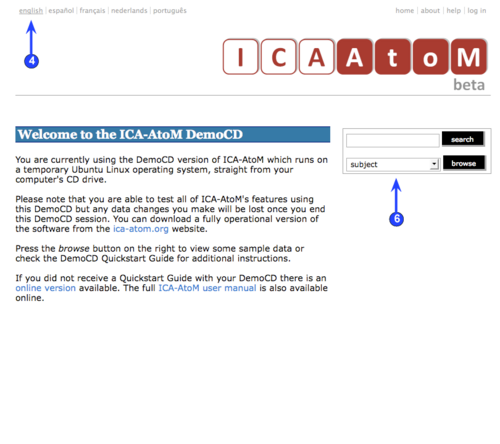CD-1.0-1/nl
Please note that ICA-AtoM is no longer actively supported by Artefactual Systems.
Visit https://www.accesstomemory.org for information about AtoM, the currently supported version.
1. Get started
Hoofdpagina > Demo CD > Nederlands > 1. Get started
1. Plaats de ICA-AtoM Demo CD in je computer. Herstart de computer. De Demo CD is zo gemaakt dat het automatisch het besturingssysteem en de serversoftware worden opgestart die nodig zijn voor de ICA-AtoM toepassing. Een firefox web browser zal de ICA-AtoM pagina openen op de demo startpagina.
2. Indien de Demo CD niet automatisch opstart, herstart dan je computer opnieuw en durk op de F12 toets bij het herstarten ("c" toets als je een Mac gebruikt).
<-- 2. If the Demo CD does not start up automatically, re-start your computer again and hold down the F12 key while it re-loads ("c" key if you are using a Mac).-->
3. De Demo CD is uitgerust met voorbeeldgegevens die je kan verwijderen, aanpassen of toevoegen naar eigen inzicht. Let op dat deze Demo CD geheel in het geheugen draait, Eventuele aanpassingen zullen niet worden opgeslagen. Bij de volgende keer dat je de Demo CD start zijn deze gegevens dus verloren. Bezoek de [ica-atom.org website] om de volledig operationele versie van de applicatie te downloaden en installeren.
<--3. The Demo CD ships with sample data which you can delete, modify or add to as you see fit. Please note the Demo CD only runs in memory. None of the changes you make will be saved the next time you run the CD. Visit the [ica-atom.org website] to download and install a fully operational version of the software.-->
4. ICA-AtoM opent altijd in de standaard taal. Om van taal te veranderen, klik op de optie Taalmenu. De huidige taal is altijd onderstreept.
<--4. ICA-AtoM always opens in the default language for your application (for demo purposes this has been set to English). To switch languages, click one of the options in the Language menu. The current language is always underlined.-->
5. Merk op dat niet alle toepassingsonderdelen in de 1.0 beta versie vertaald zijn. De voorbeeldgegevens zijn alleen in het Engels. Om je eigen vertalingen toe te voegen, zie sectie 5, vertalen.
<--5. Please note that not all of the user interface translations are complete in the 1.0 beta version and that the sample data is in English only. To add your own translations, see section 5, Translate.-->
6. On opening, ICA-AtoM provides view-only access, so that any user can immediately begin searching or browsing the contents of the application, using the Search / browse box.