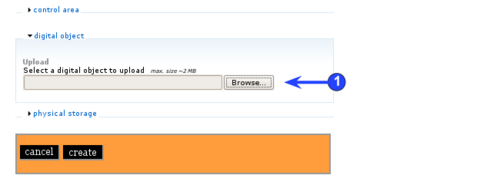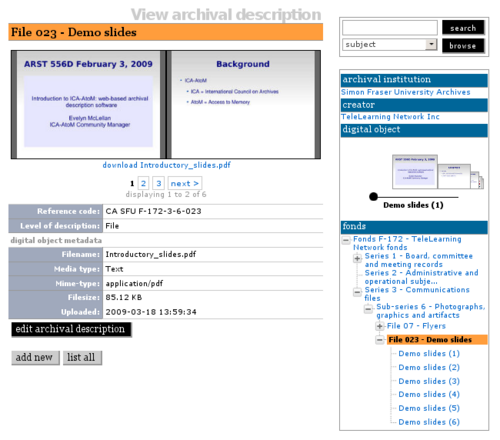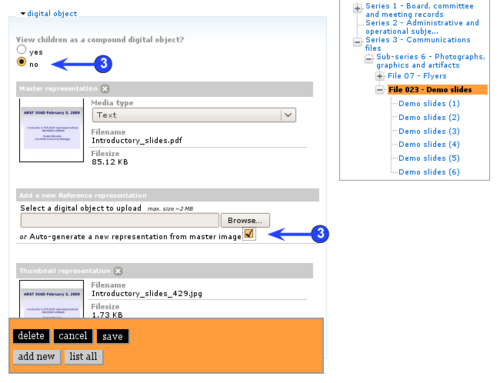DCB-6.1.2
Revision as of 11:48, 8 May 2009 by Evelyn (talk | contribs) (New page: Main Page > (DCB) user manual > DCB-6 Import / export content > Upload digital objects > Upload multi-pag...)
Please note that ICA-AtoM is no longer actively supported by Artefactual Systems.
Visit https://www.accesstomemory.org for information about AtoM, the currently supported version.
Main Page > (DCB) user manual > DCB-6 Import / export content > Upload digital objects > Upload multi-page digital objects
1. To upload a digital object:
- Add a new description or open an existing description and switch to edit mode.
- Click on the digital object information area.
- Click the browse button to navigate to and select a file. Click the open button.
2. Save and view the record
- Click the create or save or button.
- When you return to the view screen, the digital object will be displayed with a page turner that allows you to view reference display copies of all the pages in the object.
- Logged-in users will see a blue link directly below the image allowing them to download the master digital object
- A child record for each page in the digital object will have been generated and will be visible in the context menu box.
- Each child record will display a reference display copy of the page of the digital object it describes.
3. Remove the page turner from the parent record
- If desired, the page turner display can be replaced by a reference display copy of the first page of the digital object or by another image entirely.
- Open the edit screen of the archival description
- Click on the digital object information area
- Under view children as a compound digital object? select "no"
- Under Add a new Reference presentation, either:
- select "Auto-generate a new representation from master image" or
- upload a new digital object
- Click the save button
4. Combining single-page digital objects
- Single-page objects can be aggregated to appear as one multi-page object in the parent record
- Upload a number of single-page digital objects, following the procedures in step 1, above
- For each description, choose the same parent record
- Go to the view screen of the parent-level description. The individual digital objects added to the child-level description]] will now be displayed as a multi-page digital object, using the same page turner as described in step 2, above.
- To remove the multi-page representation from the parent record, see step 3, above.
- Unlike in step 3, the option Add a new Reference presentation will not appear.