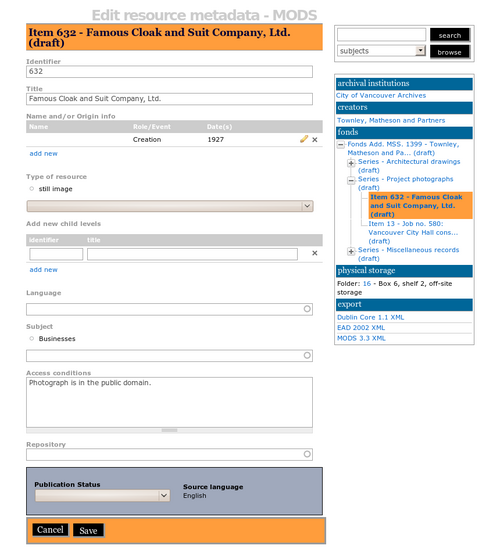MODS
Jump to navigation
Jump to search
Please note that ICA-AtoM is no longer actively supported by Artefactual Systems.
Visit https://www.accesstomemory.org for information about AtoM, the currently supported version.
MODS elements
Main Page > User manual > UM-3 Add / edit content > UM-3.1 Add / edit archival descriptions > UM-3.1.6 MODS elements
1. Identifier
- Corresponds to the identifier top level element.
- MODS suggested values: "hdl, doi, isbn, isrc, ismn, issn, issue number, istc, lccn, local, matrix number, music publisher, music plate, sici, uri, upc, videorecording identifier, stock number."
2. Title
- Corresponds to title sub-element in titleInfo top level element.
3. Name and/or Origin info
- Corresponds to name and originInfo top level elements.
- See UM-3.1.6.1 Add new event
4. Type of Resource
- Corresponds to TypeOfResource top level element.
- The DCB provides a data entry field using a drop-down menu to select Type derived from the MODS Resource Type taxonomy based on the MODS list of enumerated values for this field.
- This taxonomy can be edited by administrators and editors on the list taxonomy terms screen.
- If the term you want to use does not appear on the menu, you (or your system administrator or editor) must first add it to the taxonomy.
- For more on editing terms and adding to taxonomies, see UM-3.5 Edit taxonomies.
5. Add new child levels
6. Language
- Corresponds to the language top level element.
- ICA-AtoM implements this as a drop-down menu. The user may select as many languages as desired."
- Click on the field and select the language from the drop-down menu. To narrow the list of choices, enter the first few letters of the language.
7. Subject
- Corresponds to the subject top level element.
- The values in the subject drop-down menu are drawn from the subjects taxonomy.
- This taxonomy can be edited by administrators and editors on the list taxonomy terms screen.
- If the subject you want to use does not appear on the menu, you (or your system administrator or editor) must first add it to the taxonomy.
- For more on editing terms and adding to taxonomies, see UM-3.5 Edit taxonomies.
8. Related item - parent level
- Corresponds to the relatedItem top level element.
- Relation - parent level is a drop-down menu from which the user selects parent levels of description if the arrangement of the records is hierarchical. For example, if describing an item, the user may select the collection to which the item belongs.
9. Access condition
- Corresponds to accessCondition to level element.
- MODS suggested values: "restriction on access; use and reproduction."
10. Repository
- NOTE: Select a repository only at the highest level of description; leave this field blank at the lower levels if they are all held by the same repository. It is important to remember this because if a repository is selected for the lower levels then these lower levels will all be displayed in the holdings area of an archival institution's context menu box.
- From the drop-down menu, select the archival institution that holds the resource being described. You can narrow down this list by typing in the first few letters of the name of the archival institution.
- The list in the drop-down menu is generated from all existing archival institution records.
- If the repository does not appear in this list, you need to create it separately; see UM-3.3 Add / edit archival institutions.