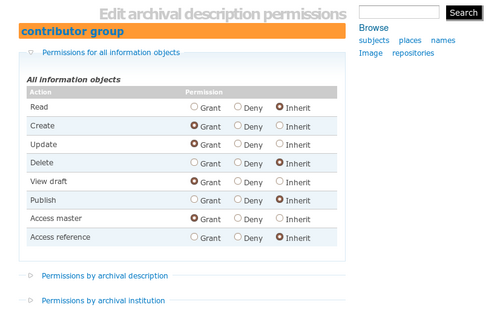Edit permissions
Please note that ICA-AtoM is no longer actively supported by Artefactual Systems.
Visit https://www.accesstomemory.org for information about AtoM, the currently supported version.
Main Page > User manual > UM-7 Administer ICA-AtoM > UM-7.2 1.0.9 Edit user permissions in ICA-AtoM 1.0.9
When refining user permissions, it is often useful to start with the group to which the user belongs. You can refine permissions for the group, then add users to the group, all of whom will inherit the modified permissions.
Scenario: In a multi-repository system, add a user who can create, update and publish archival descriptions belonging to one institution only.
1. In the main menu bar, go to admin > groups > contributor. Click on Archival description permissions. Your screen will show the default permissions for the contributor group.
2. Click Edit.