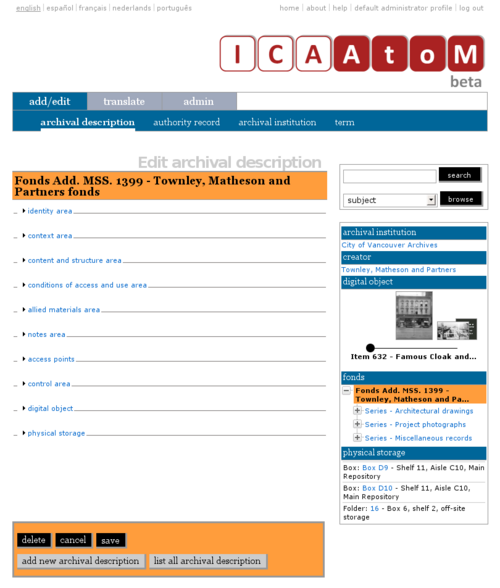|
|
| Line 1: |
Line 1: |
| | __NOTOC__ | | __NOTOC__ |
| − | <span class="pageTitle">Add / edit authority records</span> | + | <span class="pageTitle">Add / edit archival descriptions</span> |
| | | | |
| − | [[Main Page]] > [[User manual|(UM) User manual]] > [[UM-3|UM-3 Add / edit content]] > UM-3.2 Add / edit authority records | + | [[Main Page]] > [[User manual|(UM) User manual]] > [[UM-3|UM-3 Add / edit content]] > UM-3.1 Add / edit archival descriptions |
| | | | |
| | + | [[Image:um3-1Full.png|500px|right|thumb|Archival description: all information areas collapsed]] |
| | | | |
| − | This page describes how to:
| |
| − | *[[#create|Create a new authority record]]
| |
| − | *[[#related|Create a new authority record from a related record]]
| |
| − | *[[#edit|Edit an existing authority record]]
| |
| − | *[[#delete|Delete an existing authority record]]
| |
| | | | |
| − | For detailed notes on individual fields, see the following pages:
| + | [[Authority record|Authority records]] are structured into [[Information area|information areas]] based on the ICA's ''International Standard Archival Authority Record for Corporate Bodies, Persons and Families'' ([[RS-2|ISAAR(CPF)]]). This section describes how to create, edit and delete [[Authority record|authority records]]. The ''Data entry'' pages gives detailed notes and explanations on every [[Field|field]] included on the [[Edit screen]]; where there is a one-to-one correspondence between an ISAAR(CPF) [[Element of description|element of description]] and an ICA-AtoM [[Field|field]], the note typically just gives the ISAAR(CPF) rule verbatim. |
| − | *[[UM-3.2.1|Data entry: authority records]].
| |
| − | *[[UM-3.4 | Data entry: description control area (same for all record types)]].
| |
| | | | |
| − | For exiting [[Glossary#Edit mode|edit mode]] (return to the [[Glossary#View mode|view mode]]), see the following page:
| |
| − | *[[UM-3.6|Exit edit mode (same for all record types)]].
| |
| | | | |
| | + | '''Actions''' |
| | | | |
| − | == Create a new authority record ==
| + | [[UM-3.2.1|UM-3.2.1 Create a new authority record]] |
| | | | |
| − | [[Image:um3-2Create1.png|500px|right|thumb|Create a new authority record]] | + | [[UM-3.2.2|UM-3.2.2 Edit an existing authority record]] |
| | | | |
| − | [[Image:um3-2Create2.png|500px|right|thumb|Commit the new record (create) or cancel]] | + | [[UM-3.2.3|UM-3.2.3 Delete an existing authority record]] |
| | | | |
| − | 1. On the [[Main menu bar]], click the "Add / edit > Authority record" tab; ICA-AtoM takes you to the [[List screen]] showing all existing [[Authority record|authority records]].
| |
| | | | |
| | + | '''Data entry''' |
| | | | |
| − | 2. Click the [[Add new]] text that appears in the "Name" [[Column header|column header]] or the [[Add new button]] at the foot of the list; ICA-AtoM takes you to a blank [[Edit screen]] for data entry. | + | [[UM-3.2.4|UM-3.2.4 Identity area]] |
| | | | |
| | + | [[UM-3.2.5|UM-3.2.5 Description area]] |
| | | | |
| − | 3. Enter data. | + | [[UM-3.2.6|UM-3.2.6 Relationships area]] |
| − | *See [[UM-3.2.1|Data entry: authority records]] for detailed explanations and notes on fields.
| |
| | | | |
| | | | |
| − | 4. You can quit the create process at any time by clicking the [[Cancel button]] in the [[Button block]]; no new record will be created.
| + | '''See also''' |
| | | | |
| | + | [[UM-3.4|UM-3.4 Data entry: control area (same for all record types)]]. |
| | | | |
| − | 5. Click the [[Create button]] in the [[Button block]] to commit the new record.
| + | [[UM-3.6|UM-3.6 Exit edit mode (same for all record types)]]. |
| − | | |
| − | | |
| − | 6. Note that the [[Button block]] changes after you click the [[Create button]].
| |
| − | *A [[Delete button]] now appears for deleting the record.
| |
| − | *A [[Save button]] now appears for saving any changes made since creating the record or the last save.
| |
| − | *The [[Cancel button]] now means: "do not commit the data entered since the record was created or the last save".
| |
| − | | |
| − | <br clear=right>
| |
| − | <span id="related"></span>
| |
| − | == Create a new authority record from a related record ==
| |
| − | | |
| − | [[Image:um3-2Related1.png|500px|right|thumb|Create an authority record for a new creator name]]
| |
| − | | |
| − | [[Authority record|Authority records]] can also be created as part of the data entry process for an [[Archival description|archival description]] and an [[Archival institution|archival institution]].
| |
| − | | |
| − | | |
| − | '''Archival description'''
| |
| − | | |
| − | 1. On the "Archival description > Context area" [[Edit screen]], you use the "Creation context" section to register a [[Event|creation event]], associating an [[Archival unit|archival unit]] with its [[Creator|creator]] over a certain date range.
| |
| − | | |
| − | | |
| − | 2. The drop-down list in the "Creator" field is generated from existing [[Authority records|authority records]]. If the name of the [[Creator|creator]] does '''not''' appear in the drop-down list, enter a new name in the "Add new creator name" field.
| |
| − | | |
| − | | |
| − | 3. Enter the remaining fields ("Creation date", "End date", "Date display"). | |
| − | | |
| − | | |
| − | 4. When you save the [[Archival description|archival description]] record, ICA-AtoM creates both a new [[Authority record|authority record]] for the creator as well as the [[Event|creation event]].
| |
| − | | |
| − | | |
| − | 5. For more information on registering [[Event|creator events]] see in this manual:
| |
| − | *[[UM-3.2.1|Data entry: authority record]].
| |
| − | | |
| − | | |
| − | '''Archival institution'''
| |
| − | | |
| − | 6. Whenever you create and save a new [[Archival institution|archival institution]] description, ICA-AtoM registers in addition a new [[Authority record|authority record]] for the institution. | |
| − | | |
| − | <br clear=right>
| |
| − | <span id="edit"></span>
| |
| − | == Edit an existing authority record ==
| |
| − | | |
| − | [[Image:um3-2Edit1.png|500px|right|thumb|Edit an existing authority record]]
| |
| − | | |
| − | 1. Navigate to the [[Authority record|authority record]] you want to edit.
| |
| − | *For more information on navigation in ICA-AtoM, see in this manual: [[UM-4|Access content]].
| |
| − | | |
| − | | |
| − | 2. Switch from [[View mode|view mode]] to [[Edit mode|edit mode]] by clicking the [[Record title bar]] or [[Edit button]]; this takes you to the record's [[Edit screen]]. On loading, the [[Edit screen]] displays the record with all [[Area of description|areas of description]] closed; click on an [[Area of description|area]] to access the [[Field|fields]] grouped under it.
| |
| − | | |
| − | | |
| − | 3. Add / revise data as required.
| |
| − | *See [[UM-3.2.1|Data entry: authority records]]) for detailed explanations and notes on fields.
| |
| − | | |
| − | | |
| − | 4. To discard all changes, click the [[Cancel button]] in the [[Button block]]; ICA-AtoM returns you to [[View mode|view mode]] ([[View screen]]), with no changes saved.
| |
| − | | |
| − | | |
| − | 5. To save changes, click the [[Save button]] in the [[Button block]]; ICA-AtoM commits the changes and re-loads the page.
| |
| − | *Note that re-loading the page causes all [[Area of description|areas of description]] to '''close'''; this behaviour will be revised in a future release (post-1.0 beta) of ICA-AtoM (e.g. page will stay open as it was before save).
| |
| − | | |
| − | <br clear=right>
| |
| − | <span id="delete"></span>
| |
| − | == Delete an existing authority record ==
| |
| − | | |
| − | [[Image:um3-2Delete1.png|500px|right|thumb|Delete an existing authority record]]
| |
| − | | |
| − | 1. Navigate to the [[Authority record|authority record]] you want to delete.
| |
| − | *For more information on navigation in ICA-AtoM, see in this manual: [[UM-4|Access content]].
| |
| − | | |
| − | | |
| − | 2. Switch from [[View mode|view mode]] to [[Edit mode|edit mode]] by clicking the [[Record title bar]] or [[Edit button]]; this takes you to the record's [[Edit screen]].
| |
| − | | |
| − | | |
| − | 3. Click the [[Delete button]] in the [[Button block]].
| |
| − | | |
| − | | |
| − | 4. ICA-AtoM prompts you to confirm the delete request; click "OK".
| |
| − | | |
| − | | |
| − | 5. ICA-AtoM deletes the record and returns you to the [[List screen]].
| |
| − | | |
| − | | |
| − | 6. Note the following consequences of deleting an [[Authority record|authority record]]:
| |
| − | | |
| − | *If the entity is also registered as an [[Archival institution|archival institution]], the [[Archival institution|archival institution]] record is '''also''' deleted.
| |
| − | | |
| − | *Any [[Event|creation events]] linked to the entity are '''disassociated''' from the entity -- the event remains, but it no longer has the entity as its "subject". E.g. ''entity X'' is registered as the ''creator'' of ''archival unit Y'' over the date range ''1964-1987''; ''entity X'' is deleted; ''archival unit Y'' now simply has a date range ''1964-1987'' without associating this with any particular creator.
| |