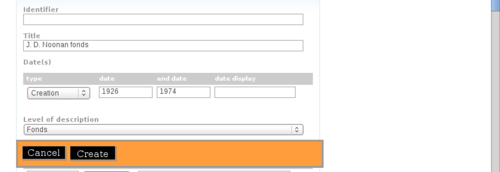Difference between revisions of "Add a new archival description"
| Line 7: | Line 7: | ||
[[Image:UM-3.1.1_2.png|500px|right|thumb|Create a new description: commit the new record (create) or cancel]] | [[Image:UM-3.1.1_2.png|500px|right|thumb|Create a new description: commit the new record (create) or cancel]] | ||
| − | |||
| − | |||
| Line 24: | Line 22: | ||
5. Click the [[Create button|create button]] in the [[button block]] to commit the new record. | 5. Click the [[Create button|create button]] in the [[button block]] to commit the new record. | ||
| − | |||
| − | |||
| − | |||
| − | |||
| − | |||
| − | |||
| − | |||
| − | |||
| − | |||
Revision as of 18:26, 17 June 2009
Please note that ICA-AtoM is no longer actively supported by Artefactual Systems.
Visit https://www.accesstomemory.org for information about AtoM, the currently supported version.
Create a new archival description
Main Page > User manual > UM-3 Add / edit content > UM3.1 Add / edit archival descriptions > UM-3.1.1 Create a new archival description
1. On the main menu bar, click the add/edit > archival description tab; ICA-AtoM takes you to the list screen showing all existing archival descriptions at the highest level of description.
2. Click the add new text that appears in the column header or click the add new button at the foot of the list; ICA-AtoM takes you to a blank edit screen for data entry.
3. Enter data as required.
4. You can quit the create process at any time by clicking the cancel button in the button block; no new record will be created.
5. Click the create button in the button block to commit the new record.