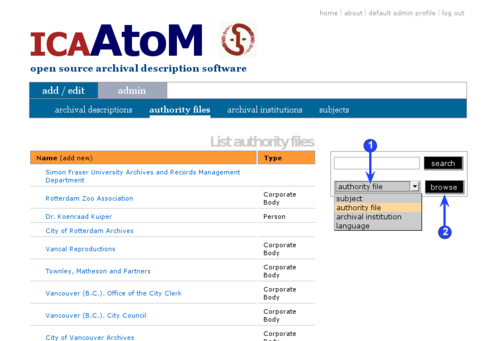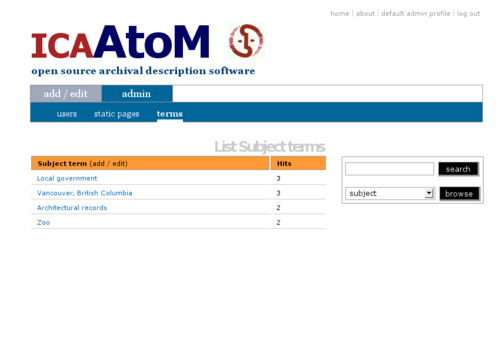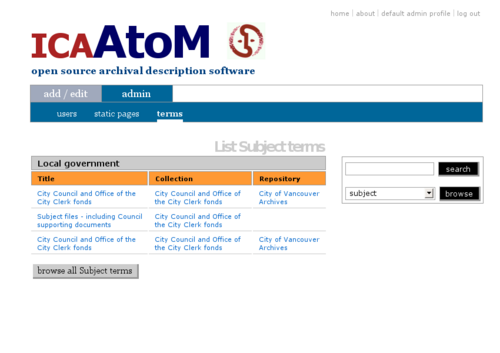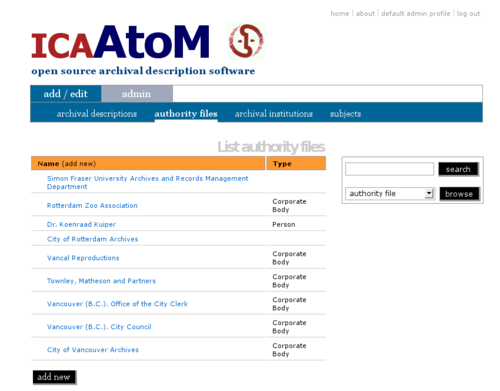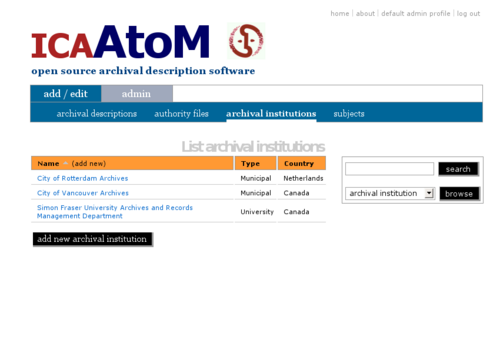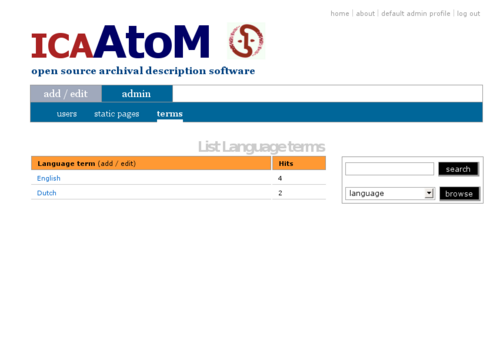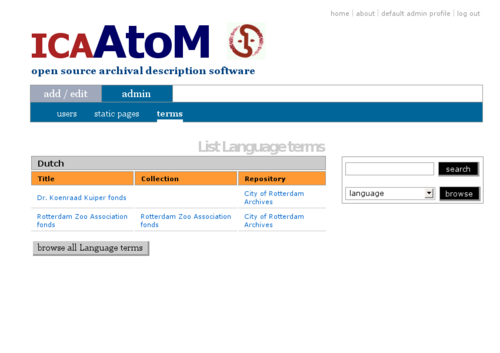Please note that ICA-AtoM is no longer actively supported by Artefactual Systems.
Visit https://www.accesstomemory.org for information about AtoM, the currently supported version.
Browse
|
Use the BrowseBox to view records in ICA-AtoM by various filters.
1. Select a filter in the BrowseBox from the drop-down menu.
2. Click the Browse button.
3. ICA-AtoM retrieves all the relevant records and displays them on a List screen.
ICA-AtoM contains the following filters:
|
Subject
|
Browse by subject:
- Finds all subject terms and displays them in a list showing the term and the number of times it has been used as a subject access point to an archival description ("hits").
- To sort the list, click a column header to sort by those values.
- To view the list of all descriptions ("hits") to which a term has been applied as a subject access point, click a SubjectTerm link.
- This list shows the description title, the title of the collection to which it belongs (fonds or highest level of description), and repository. Each entry in each column functions as a link to the full view of the related record.
|
Authority file
|
Browse by authority file:
- Finds all authority records and displays them in a list showing the name and type of entity (corporate body, person or family).
- To sort the list, click a column header to sort by those values.
- To view the full authority record, click the Name link for any entry.
|
Archival institution
|
Browse by archival institution:
- Finds all archival institution records and displays them in a list showing the name, type and country of the institution.
- Sort the list by clicking a column header to sort by those values.
- Click the name of an institution to view the full archival institution record.
|
Language
|
Browse by language:
- Finds all languages terms that have been used in the Language(s) field in archival description records to indicate the existence of archival material in that language.
- Displays terms in a list showing the language term and the number of descriptions to which it has been applied ("hits").
- To sort the list, click a column header to sort by those values.
- To view the list of all descriptions ("hits") of archival units containing material in a language, click the LanguageTerm link.
- This list shows the description title, the title of the collection to which it belongs (fonds or highest level of description), and repository. Each entry in each column functions as a link to the full view of the related record.
|