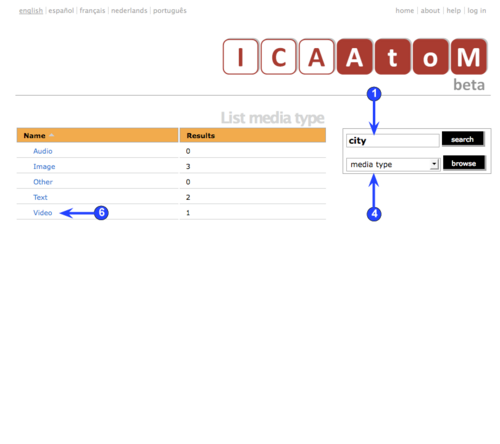CD-1.0-2/nl
Please note that ICA-AtoM is no longer actively supported by Artefactual Systems.
Visit https://www.accesstomemory.org for information about AtoM, the currently supported version.
2. Zoeken / bladeren
Hoofdpagina > Demo CD > Nederlands > 2. Zoeken / bladeren
Zoeken
1. Om te zoeken binnen ICA-AtoM, vul een term of zin in in de zoekbox (bv. "stad") en klik op de zoek knop. De Zoekbox is beschikbaar op elk scherm.
2. ICA-AtoM retrieves any descriptions that contain the search text and displays them on a Results list screen, showing the description Title and the first several lines of the Scope and content field.
3. Click a title to view the full record (see section 3, View / navigate / edit).
Browse
4. To browse ICA-AtoM, select a filter from the drop-down list in the Browse box (subject, media type, name, archival description, place, archival institution) and click the Browse button.
5. ICA-AtoM will display all records of the selected type on a List screen. Click an entry on the list to view its full record (see section 3, View / navigate / edit).
6. If you select browse by, e.g. "Media type," ICA-AtoM shows a list of all media types and the number of objects of each type that are stored in the system; click e.g. "Video" to view all videos; click an individual video to play it.