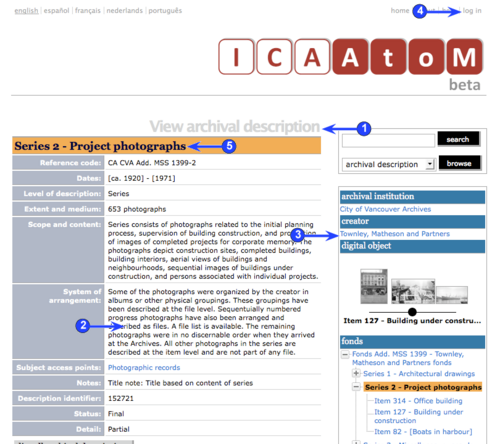Difference between revisions of "CD-1.0-3"
m |
|||
| Line 7: | Line 7: | ||
| − | 1. When you navigate to a record from a [[List screen]], ICA-AtoM displays it in full on the [[View screen]]. The [[Screen title]] shows you what type of [[Entity|entity]] you are viewing: [[Archival description|archival description]], [[Authority record|authority record]], [[Archival institution|archival institution]], or [[Term|term]]. | + | 1. When you navigate to a record from a [[List screen|list screen]], ICA-AtoM displays it in full on the [[View screen|view screen]]. The [[Screen title|screen title]] shows you what type of [[Entity|entity]] you are viewing: [[Archival description|archival description]], [[Authority record|authority record]], [[Archival institution|archival institution]], or [[Term|term]]. |
| − | 2. The [[View screen]] shows any [[Field|fields]] that contain data for the current record; empty [[Field|fields]] are not displayed. Note that long descriptions may extend beyond your browser window; use scroll arrows to access. | + | 2. The [[View screen|view screen]] shows any [[Field|fields]] that contain data for the current record; empty [[Field|fields]] are not displayed. Note that long descriptions may extend beyond your browser window; use scroll arrows to access. |
| − | 3. The [[Context menu box]] provides | + | 3. The [[Context menu box|context menu box]] provides links to related records. In the case of an [[Archival description|archival description]] (illustrated), these include links to the [[Archival institution|archival institution]] that holds the material, the [[Creator|creator's]] [[Authority record|authority record]], other [[Archival unit|archival units]] in the hierarchy of arrangement, and [[Digital object|digital objects]] associated with lower [[Level of description|levels of the description]]. Levels in the hierarchy can be expanded or collapsed to view or hide sub-levels. The current record is always highlighted. Click any of the blue links to navigate to another record. |
| − | 4. To edit the record you must be logged in as a user with at least [[Contributor]] privileges. Click the [[ | + | 4. To edit the record you must be logged in as a user with at least [[Contributor|contributor]] privileges. Click the log in link in the [[System menu|system menu]] and enter your email address and [[Password|password]]. For demo purposes, enter "demo@ica-atom.org" as the user email address and "demo" as the password. Click the log in button. |
| − | 5. Once you are logged in, you can switch to [[Edit mode]] by clicking the [[Title bar]] at the head of the record (illustrated) or [[Edit button]] at the foot of it (not illustrated). | + | 5. Once you are logged in, you can switch to [[Edit mode|edit mode]] by clicking the [[Title bar|title bar]] at the head of the record (illustrated) or [[Edit button|edit button]] at the foot of it (not illustrated). |
Revision as of 13:18, 16 July 2008
Please note that ICA-AtoM is no longer actively supported by Artefactual Systems.
Visit https://www.accesstomemory.org for information about AtoM, the currently supported version.
3. View / navigate / edit
Main Page > Demo CD > English > 3. View / navigate / edit
1. When you navigate to a record from a list screen, ICA-AtoM displays it in full on the view screen. The screen title shows you what type of entity you are viewing: archival description, authority record, archival institution, or term.
2. The view screen shows any fields that contain data for the current record; empty fields are not displayed. Note that long descriptions may extend beyond your browser window; use scroll arrows to access.
3. The context menu box provides links to related records. In the case of an archival description (illustrated), these include links to the archival institution that holds the material, the creator's authority record, other archival units in the hierarchy of arrangement, and digital objects associated with lower levels of the description. Levels in the hierarchy can be expanded or collapsed to view or hide sub-levels. The current record is always highlighted. Click any of the blue links to navigate to another record.
4. To edit the record you must be logged in as a user with at least contributor privileges. Click the log in link in the system menu and enter your email address and password. For demo purposes, enter "demo@ica-atom.org" as the user email address and "demo" as the password. Click the log in button.
5. Once you are logged in, you can switch to edit mode by clicking the title bar at the head of the record (illustrated) or edit button at the foot of it (not illustrated).