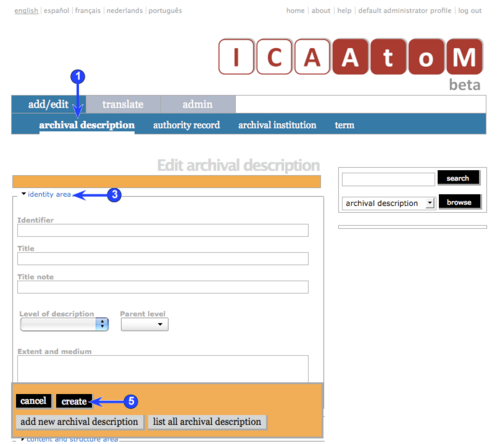CD-1.0-4
Please note that ICA-AtoM is no longer actively supported by Artefactual Systems.
Visit https://www.accesstomemory.org for information about AtoM, the currently supported version.
4. Add new records / enter data
Main Page > Demo CD > English > 4. Add new records / enter data
1. Once you have logged in, the Main menu bar appears. The options available on it depend on your user role; the menu illustrated shows how it displays to an administrator with full access to the system ("demo" users are treated as administrators).
2. To create a new record, click the Add / edit tab; click the sub-tab for the type of record you want to create (archival description, authority file, archival institution, term).
3. Click the Add new button or link, ICA-AtoM will open a blank data-entry screen.
4. Fields are organized into sections based on the information areas in the corresponding ICA descriptive standard. Click on an area to toggle it between open (display fields) and closed (hide fields).
5. When you have completed data entry click the Create button in the floating Button block at the bottom of the screen. ICA-AtoM commits the record. The Save button now appears. Please note also, whenever you add new data (whether creating a new record or editing an existing one), always click the Save button before exiting the record (e.g. clicking a link, performing a search); otherwise you will lose the new data when you leave the record.
6. To return to the View screen, click theTitle bar; to return to the List screen, click the List all button or one options under the Add / edit tab on the Main menu bar.