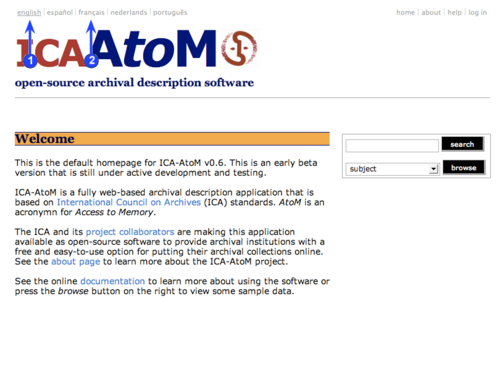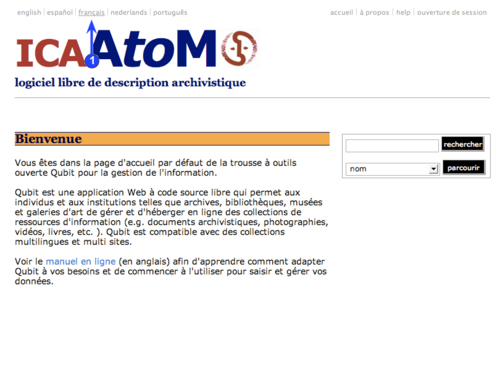Difference between revisions of "Choose language"
| Line 30: | Line 30: | ||
See also in this Manual: | See also in this Manual: | ||
| − | *[[ | + | *[[UM-7.0|Administer ICA-AtoM]] for how to configure the default language. |
| − | *[[Translate content / ]] for how to translate ICA-AtoM (user interface and content) | + | *[[UM-5.0|Translate content/interface]] for how to translate ICA-AtoM (user interface and content) and add a new language to application. |
| − | |||
| − | |||
| − | |||
| − | |||
| − | |||
| − | |||
| − | |||
| − | |||
| − | |||
| − | |||
| − | |||
| − | |||
| − | |||
| − | |||
| − | |||
| − | |||
| − | |||
Revision as of 16:25, 28 May 2008
Please note that ICA-AtoM is no longer actively supported by Artefactual Systems.
Visit https://www.accesstomemory.org for information about AtoM, the currently supported version.
Switch language view
When installing ICA-AtoM, the system administrator selects the default source language in which all interface elements (buttons, field labels, screen titles and headers) and content (descriptions) appear. Any user can change the language view to one of ICA-AtoM's other supported languages.
1. The current language appears in the Language menu underlined.
2. Select the preferred language from the Language menu.
3. ICA-AtoM switches the interface to the preferred language.
4. If a translation of the database content into the preferred language exists, ICA-AtoM switches to the translation; if no translated version exists, ICA-AtoM displays the description in its original source version.
5. Currently ICA-AtoM (v0.6) supports the following languages:
- Dutch
- English
- French
- Portuguese
- Spanish
See also in this Manual:
- Administer ICA-AtoM for how to configure the default language.
- Translate content/interface for how to translate ICA-AtoM (user interface and content) and add a new language to application.