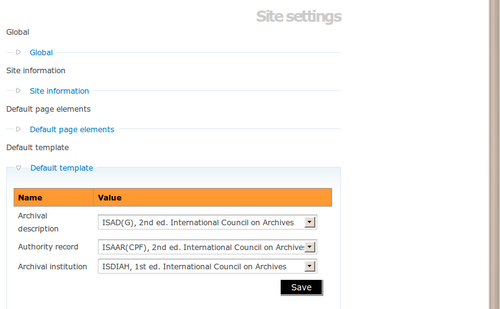Difference between revisions of "Default templates"
| (7 intermediate revisions by 2 users not shown) | |||
| Line 1: | Line 1: | ||
| − | [[Main Page]] > [[User manual]] > [[ | + | [[Main Page]] > [[User manual]] > [[Administer]] > [[Settings]] > Default templates |
| − | |||
| + | ICA-AtoM ships with default page layouts ("templates") for viewing and editing [[Glossary#Archival description|archival descriptions]], [[Glossary#Authority record|authority records]], and [[Glossary#Archival institution|archival institutions]]. For more information on the standards on which these templates are based, see [[descriptive standards]] | ||
| − | |||
| + | <div class="clearfix"> | ||
| − | + | == Select default templates == | |
| − | + | [[Image:defaultTemplate.png|500px|right|thumb|Select default templates]] | |
| + | <ol> | ||
| − | + | <li> | |
| + | <p>Go to Admin > Settings. | ||
| − | + | <li> | |
| + | <p>Open the Default template [[Glossary#Information area|information area]]. | ||
| − | + | <li> | |
| − | |||
| + | <p>The Name column shows the types of [[Glossary#Entity|entities]] that are described in ICA-AtoM. Standards for Archival descriptions, Authority records and Repository records are provided in the drop-down boxes. The Administrator may select one for each entity. | ||
| − | + | <li> | |
| + | <p>In the "Value" column, select for each type of entity the descriptive standard you want to use to describe it. | ||
| − | + | <p>The [[Glossary#Drop-down menu|drop-down menu]] shows only descriptive standards for which data entry/viewing templates are available. | |
| + | <li> | ||
| − | + | <p>Click the Save button to save changes. | |
| − | + | <li> | |
| + | |||
| + | <p>When you return to viewing/editing information, the records will display in the templates you selected. | ||
| + | |||
| + | </ol> | ||
| + | |||
| + | </div> | ||
| + | |||
| + | |||
| + | [[Category:User manual]] | ||
Latest revision as of 15:30, 30 August 2012
Please note that ICA-AtoM is no longer actively supported by Artefactual Systems.
Visit https://www.accesstomemory.org for information about AtoM, the currently supported version.
Main Page > User manual > Administer > Settings > Default templates
ICA-AtoM ships with default page layouts ("templates") for viewing and editing archival descriptions, authority records, and archival institutions. For more information on the standards on which these templates are based, see descriptive standards
Select default templates
-
Go to Admin > Settings.
-
Open the Default template information area.
-
The Name column shows the types of entities that are described in ICA-AtoM. Standards for Archival descriptions, Authority records and Repository records are provided in the drop-down boxes. The Administrator may select one for each entity.
-
In the "Value" column, select for each type of entity the descriptive standard you want to use to describe it.
The drop-down menu shows only descriptive standards for which data entry/viewing templates are available.
-
Click the Save button to save changes.
-
When you return to viewing/editing information, the records will display in the templates you selected.