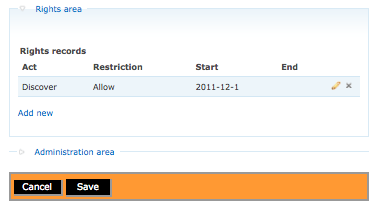Difference between revisions of "Delete a rights record/fr"
| Line 2: | Line 2: | ||
[[Main Page/fr|Page principale]] > [[User manual/fr|Manuel utilisateur]] > [[Add/edit content/fr|Ajouter/modifier du contenu]] > [[Add/edit rights/fr|Ajouter/modifier des droits]] > Supprimer des droits | [[Main Page/fr|Page principale]] > [[User manual/fr|Manuel utilisateur]] > [[Add/edit content/fr|Ajouter/modifier du contenu]] > [[Add/edit rights/fr|Ajouter/modifier des droits]] > Supprimer des droits | ||
| + | |||
| + | <div class="clearfix"> | ||
| + | |||
| + | == Delete a rights record == | ||
| + | |||
| + | *Navigate to an existing rights record by selecting an [[Glossary#Accession record|accession record]], an [[Glossary#Archival description|archival description]] or a [[Glossary#Digital object|digital object.]] Click on the "Edit" button in the button block and ICA-AtoM will take you to the Edit template. | ||
| + | |||
| + | </div> | ||
| + | |||
| + | <div class="clearfix"> | ||
| + | |||
| + | *[[File:editrights.png|500px|right|thumb|Edit rights template- Delete]]Click on arrow and open the "Rights area". You can click on the "X" icon to delete an existing rights record. | ||
| + | |||
| + | </div> | ||
| + | |||
| + | <div class="note"> | ||
| + | |||
| + | Remember that rights are inherited from the higher levels of description. If a rights record is added at the fonds level of an archival description all the lower levels (e.g., series, file and item) will inherit the same rights record. The inherited rights record cannot be deleted at the lower levels, you must return to the higher level (e.g., fonds) that the rights was first added to and delete it there. You can add new rights records to each level of description, but you cannot delete existing rights records that have been inherited. | ||
| + | |||
| + | </div> | ||
Revision as of 08:25, 17 January 2012
Please note that ICA-AtoM is no longer actively supported by Artefactual Systems.
Visit https://www.accesstomemory.org for information about AtoM, the currently supported version.
Page principale > Manuel utilisateur > Ajouter/modifier du contenu > Ajouter/modifier des droits > Supprimer des droits
Delete a rights record
- Navigate to an existing rights record by selecting an accession record, an archival description or a digital object. Click on the "Edit" button in the button block and ICA-AtoM will take you to the Edit template.
- Click on arrow and open the "Rights area". You can click on the "X" icon to delete an existing rights record.
Remember that rights are inherited from the higher levels of description. If a rights record is added at the fonds level of an archival description all the lower levels (e.g., series, file and item) will inherit the same rights record. The inherited rights record cannot be deleted at the lower levels, you must return to the higher level (e.g., fonds) that the rights was first added to and delete it there. You can add new rights records to each level of description, but you cannot delete existing rights records that have been inherited.