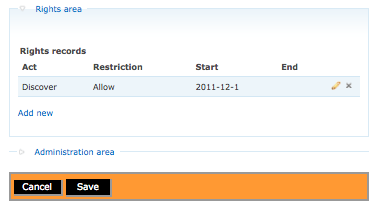Supprimer des droits
Please note that ICA-AtoM is no longer actively supported by Artefactual Systems.
Visit https://www.accesstomemory.org for information about AtoM, the currently supported version.
Page principale > Manuel utilisateur > Ajouter/modifier du contenu > Ajouter/modifier des droits > Supprimer des droits
Supprimer une notice de droits
- Aller sur une notice de droits en sélectionnant une notice d'entrée, une description archivistique ou un objet numérique. Cliquer sur le bouton "Modifier" dans la barre de boutons et ICA-AtoM ICA-AtoM emmène l'utilisateur vers le formulaire de modification.
- Cliquer sur la flèche et ouvrir la "zone des droits". On peut cliquer sur l'icône "X" pour supprimer une notice de droits existante.
Ne pas oublier que les droits sont hérités des niveaux supérieurs de description. Si une notice de droits est ajoutée au niveau du fonds d'une description archivistique, tous les niveaux inférieurs (par exemple série, dossier et élément) hériteront de la même notice de droits. Remember that rights are inherited from the higher levels of description. If a rights record is added at the fonds level of an archival description all the lower levels (e.g., series, file and item) will inherit the same rights record. The inherited rights record cannot be deleted at the lower levels, you must return to the higher level (e.g., fonds) that the rights was first added to and delete it there. You can add new rights records to each level of description, but you cannot delete existing rights records that have been inherited.