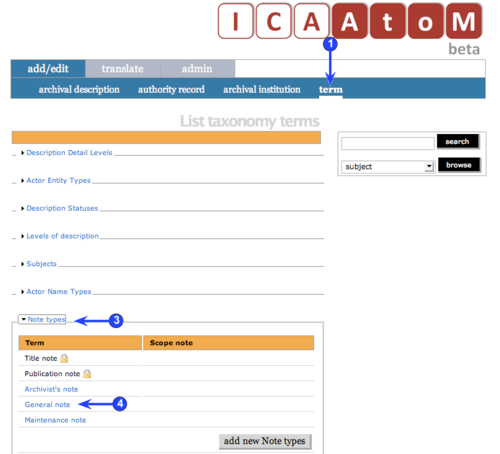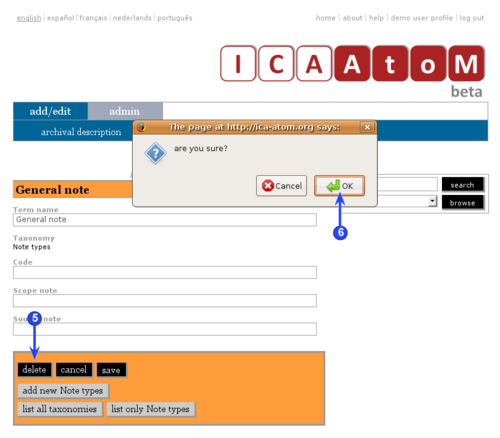Difference between revisions of "Delete a term"
| Line 8: | Line 8: | ||
| − | 1. Click the ''add/edit > term'' tab on the [[ | + | 1. Click the ''add/edit > term'' tab on the [[main menu bar]]. |
| − | 2. ICA-AtoM takes you to the taxonomy terms [[ | + | 2. ICA-AtoM takes you to the taxonomy terms [[list screen]] showing all existing [[Taxonomy|taxonomies]]. |
| − | 3. Click the [[ | + | 3. Click the [[taxonomy]] you want to edit to expand it and view the [[Term|terms]] associated with it. |
| − | 4. Click the [[ | + | 4. Click the [[term]] you want to delete from the [[taxonomy]] (locked terms cannot be deleted). |
| − | 5. ICA-AtoM displays the [[ | + | 5. ICA-AtoM displays the [[term]] in [[edit mode]]. Click the [[delete button]]. |
| Line 26: | Line 26: | ||
| − | 7. ICA-AtoM deletes the record and returns you to the [[ | + | 7. ICA-AtoM deletes the record and returns you to the [[list screen]]. |
| − | 8. Note that you '''cannot delete a [[ | + | 8. Note that you '''cannot delete a [[term]] that has been used as a value in another record'''. Attempting to do so will generate an [[error message]]. |
| − | *E.g. you try to delete "sub-fonds" from the ''levels of description'' [[ | + | *E.g. you try to delete "sub-fonds" from the ''levels of description'' [[taxonomy]], but you get an [[error message]]; this means that one or more [[Archival description|archival descriptions]] has "sub-fonds" as the value in the ''level of description'' [[field]]. |
| − | |||
| − | |||
Revision as of 15:42, 17 July 2009
Please note that ICA-AtoM is no longer actively supported by Artefactual Systems.
Visit https://www.accesstomemory.org for information about AtoM, the currently supported version.
Delete an existing term from a taxonomy
Main Page > User manual > UM-3 Add / edit content > UM-3.5 Edit taxonomies (terms) > UM-3.5.3 Delete an existing term from a taxonomy
1. Click the add/edit > term tab on the main menu bar.
2. ICA-AtoM takes you to the taxonomy terms list screen showing all existing taxonomies.
3. Click the taxonomy you want to edit to expand it and view the terms associated with it.
4. Click the term you want to delete from the taxonomy (locked terms cannot be deleted).
5. ICA-AtoM displays the term in edit mode. Click the delete button.
6. ICA-AtoM prompts you to confirm the delete request; click "OK".
7. ICA-AtoM deletes the record and returns you to the list screen.
8. Note that you cannot delete a term that has been used as a value in another record. Attempting to do so will generate an error message.
- E.g. you try to delete "sub-fonds" from the levels of description taxonomy, but you get an error message; this means that one or more archival descriptions has "sub-fonds" as the value in the level of description field.