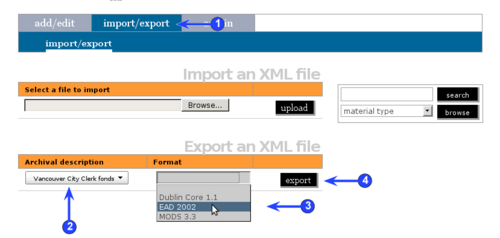Difference between revisions of "Export descriptions and terms"
| Line 6: | Line 6: | ||
ICA-AtoM allows users to export records in EAD, Dublin Core and MODS xml formats. Note that exporting in EAD format will result in associated [[child record|child records]], [[authority record|authority records]] and [[archival institution]] records being exported along with the [[archival description|archival descriptions]]. | ICA-AtoM allows users to export records in EAD, Dublin Core and MODS xml formats. Note that exporting in EAD format will result in associated [[child record|child records]], [[authority record|authority records]] and [[archival institution]] records being exported along with the [[archival description|archival descriptions]]. | ||
| + | |||
1. Go to the [[view screen]] for the archival description you wish to export. For EAD export, go to the highest level of description. For example, to export a fonds and all its series and files, go to the [[view screen]] for the fonds-level description. | 1. Go to the [[view screen]] for the archival description you wish to export. For EAD export, go to the highest level of description. For example, to export a fonds and all its series and files, go to the [[view screen]] for the fonds-level description. | ||
| − | 2. In the [[context menu box]], under ''export'' click either Dublin Core 1.1 XML or EAD 2002 XML. Note that this is for ISAD(G), Dublin Core and RAD [[view screen|view screens]] only. To export as MODS you will need to be in the MODS [[view screen]]. For information on switching [[archival description]] edit screen templates, see ... | + | 2. In the [[context menu box]], under ''export'' click either Dublin Core 1.1 XML or EAD 2002 XML. Note that this is for ISAD(G), Dublin Core and RAD [[view screen|view screens]] only. To export as MODS you will need to be in the MODS [[view screen]]. For information on switching [[archival description]] [[edit screen]] templates, see [[UM-7.4.3|UM-7.4.3 Select default templates]]. |
| − | |||
3. The description will be exported to an xml format and displayed in you web browser window. | 3. The description will be exported to an xml format and displayed in you web browser window. | ||
Revision as of 13:35, 30 October 2009
Please note that ICA-AtoM is no longer actively supported by Artefactual Systems.
Visit https://www.accesstomemory.org for information about AtoM, the currently supported version.
Export descriptions
Main Page > User manual > UM-6 Import / export content > UM-6.3 Export descriptions
ICA-AtoM allows users to export records in EAD, Dublin Core and MODS xml formats. Note that exporting in EAD format will result in associated child records, authority records and archival institution records being exported along with the archival descriptions.
1. Go to the view screen for the archival description you wish to export. For EAD export, go to the highest level of description. For example, to export a fonds and all its series and files, go to the view screen for the fonds-level description.
2. In the context menu box, under export click either Dublin Core 1.1 XML or EAD 2002 XML. Note that this is for ISAD(G), Dublin Core and RAD view screens only. To export as MODS you will need to be in the MODS view screen. For information on switching archival description edit screen templates, see UM-7.4.3 Select default templates.
3. The description will be exported to an xml format and displayed in you web browser window.
4. To save the xml export file, use your browser's save functionality. To exit the xml export file, click on your browser's back button.