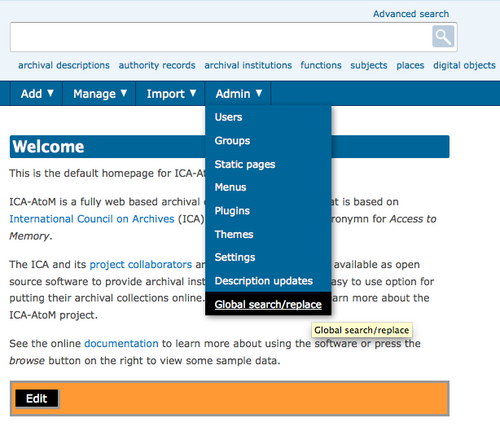Global search and replace
Jump to navigation
Jump to search
Please note that ICA-AtoM is no longer actively supported by Artefactual Systems.
Visit https://www.accesstomemory.org for information about AtoM, the currently supported version.
Main Page > User manual > Administer > Global search and replace
Global search and replace
Navigate to the ICA-AtoM main Menu. Hover your cursor over the Admin tab and select "Global search/replace" from the drop-down list.