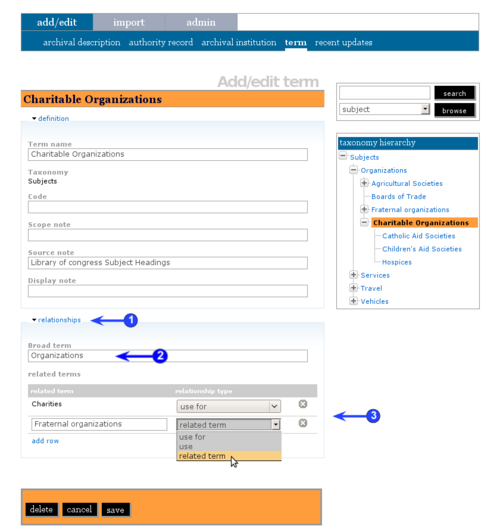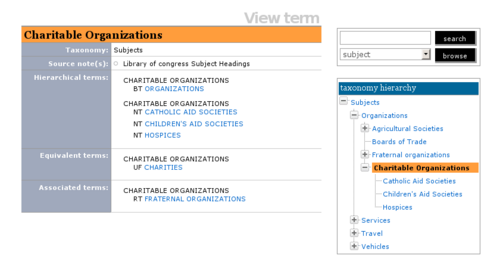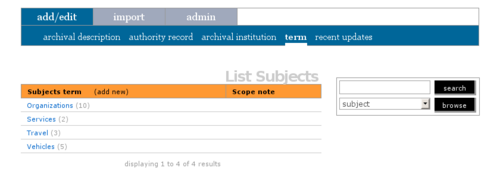Difference between revisions of "Hierarchical taxonomies"
Jump to navigation
Jump to search
| Line 1: | Line 1: | ||
[[Main Page]] > [[User manual]] > [[UM-3|UM-3 Add / edit content]] > [[UM-3.5|UM-3.5 Edit taxonomies (terms)]] > UM-3.5.5 Hierarchical taxonomies | [[Main Page]] > [[User manual]] > [[UM-3|UM-3 Add / edit content]] > [[UM-3.5|UM-3.5 Edit taxonomies (terms)]] > UM-3.5.5 Hierarchical taxonomies | ||
| − | |||
| − | [[ | + | The [[Glossary#Term|term]] [[Glossary#Edit page|edit page]] includes a special section that allows the user to create hierarchical thesauri in accordance with ISO 2788. |
| − | |||
| + | <ol> | ||
| − | + | <li> | |
| + | <p>[[Image:UM-3.5.5_1.png|500px|right|thumb|Enter relationship data in the term edit page]]In the [[Glossary#Term|term]] [[Glossary#Edit page]], open the relationships [[Glossary#Information area|information area]]. | ||
| − | + | <li> | |
| + | <p>Select a Broad Term (BT) for the term you are editing. | ||
| − | + | <li> | |
| + | <p>Create a Related Term (RT): | ||
| + | * Under "Related term", enter the name of the related term. If this term does not already exist, it will be created when you type it here | ||
| + | * Under relationship type, select either "use for", "use", or "related term" from the [[Glossary#Drop-down menu|drop-down menu]] | ||
| + | * Enter as many related [[Glossary#Term|terms]] as needed | ||
| − | + | <li> | |
| − | |||
| − | |||
| − | |||
| + | <p>[[Image:UM-3.5.5_2.png|500px|right|thumb|View the term and all its relationships to other terms in the view page. Note the expandable hierarchy in the context menu on the right.]]Save the record. In the [[Glossary#Term|term's]] [[Glossary#View page|view page]] you will see the [[Glossary#Term|term]] and all its relationships to other [[Glossary#Term|terms]], as well as an expandable hierarchy in the [[Glossary#Context menu|context menu]] on the right of the page. | ||
| − | + | <li> | |
| + | <p>[[Image:UM-3.5.5_3.png|500px|right|thumb|List page for subjects taxonomy]]The [[Glossary#Taxonomy|taxonomy's]] [[Glossary#List page|list page]] shows a list of all top terms and the number of descendants for each [[Glossary#Term|term]]. | ||
| − | + | </ol> | |
[[Category:User manual]] | [[Category:User manual]] | ||
Revision as of 16:07, 2 June 2010
Please note that ICA-AtoM is no longer actively supported by Artefactual Systems.
Visit https://www.accesstomemory.org for information about AtoM, the currently supported version.
Main Page > User manual > UM-3 Add / edit content > UM-3.5 Edit taxonomies (terms) > UM-3.5.5 Hierarchical taxonomies
The term edit page includes a special section that allows the user to create hierarchical thesauri in accordance with ISO 2788.
- In the term Glossary#Edit page, open the relationships information area.
-
Select a Broad Term (BT) for the term you are editing.
-
Create a Related Term (RT):
- Under "Related term", enter the name of the related term. If this term does not already exist, it will be created when you type it here
- Under relationship type, select either "use for", "use", or "related term" from the drop-down menu
- Enter as many related terms as needed
-
Save the record. In the term's view page you will see the term and all its relationships to other terms, as well as an expandable hierarchy in the context menu on the right of the page.
- The taxonomy's list page shows a list of all top terms and the number of descendants for each term.