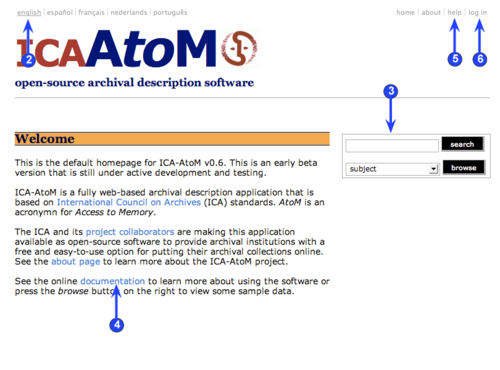Difference between revisions of "Home page"
| Line 17: | Line 17: | ||
| − | 4. The [[Glossary#Home screen|Home screen]] provides a [[Glossary#Welcome message|welcome message]] that can be customized by the [[Glossary#System administrator|system administrator]]. The [[Glossary#Welcome message|welcome message]] that ships with ICA-AtoM includes a link to this User manual. There is also a [[Glossary#Help link|Help link]] in the [[Glossary#System menu|System menu]]. | + | 4. The [[Glossary#Home screen|Home screen]] provides a [[Glossary#Welcome message|welcome message]] that can be customized by the [[Glossary#System administrator|system administrator]]. The [[Glossary#Welcome message|welcome message]] that ships with ICA-AtoM includes a link to this 'User manual'. There is also a [[Glossary#Help link|Help link]] in the [[Glossary#System menu|System menu]] that will also open this 'User manual'. |
Revision as of 18:07, 28 May 2008
Please note that ICA-AtoM is no longer actively supported by Artefactual Systems.
Visit https://www.accesstomemory.org for information about AtoM, the currently supported version.
Main Page > User manual > UM-2 Getting started > UM-2.1 Access the Home screen
Access the Home screen
1. Open your web browser and type in the url of the web-server hosting your ICA-AtoM application. This takes you to your application's Home screen.
2. On opening, ICA-AtoM displays the Home screen in the default language of your application. In the Language menu, the current language is always underlined.
- For switching languages, see UM-2.5 Switching language view in this Manual.
- For changing the default language in the system settings, see Administering ICA-AtoM in this Manual.
3. On opening, ICA-AtoM provides view-only access, so that any user can right away begin searching or browsing the contents of the application, using the Search / browse box.
- For searching and browsing, see Accessing content in this Manual.
4. The Home screen provides a welcome message that can be customized by the system administrator. The welcome message that ships with ICA-AtoM includes a link to this 'User manual'. There is also a Help link in the System menu that will also open this 'User manual'.
5. To add or edit content, you must have a user account and log in (see Log in).
- For adding and editing, see Add / edit content in this Manual.
Last revised: 28 May 2008 (ICA-AtoM v0.6).