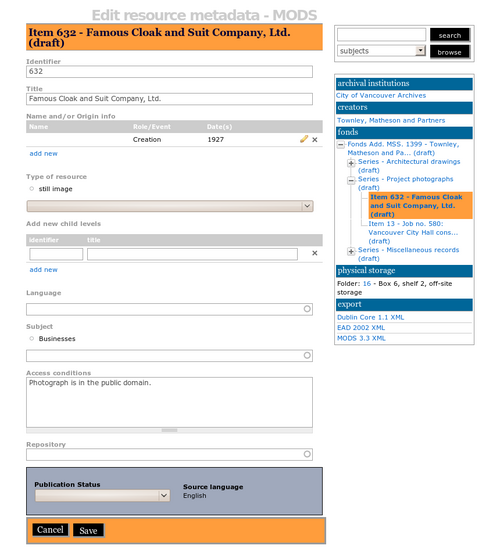Difference between revisions of "MODS"
Jump to navigation
Jump to search
| Line 41: | Line 41: | ||
7. '''Subject''' | 7. '''Subject''' | ||
*Corresponds to the ''subject'' top level element. | *Corresponds to the ''subject'' top level element. | ||
| − | *The values in the [[subject]] [[drop-down menu]] are drawn from the [[Subject|subjects]] [[taxonomy]]. | + | *Click on the ''Subject'' [[field]] and select a [[Term|term]] from the [[drop-down menu]]. You can narrow the list of choices by entering the first few letters of the [[term]]. |
| + | *The values in the [[subject]] [[drop-down menu]] are drawn from the [[Subject|subjects]] [[taxonomy]]. ICA-AtoM does not ship with any pre-loaded [[subject]] terms. | ||
**This [[taxonomy]] can be edited by [[Administrator|administrators]] and [[Editor|editors]] on the [[List screen|list taxonomy terms screen]]. | **This [[taxonomy]] can be edited by [[Administrator|administrators]] and [[Editor|editors]] on the [[List screen|list taxonomy terms screen]]. | ||
**If the [[subject]] you want to use does '''not''' appear on the menu, you (or your system [[administrator]] or [[editor]]) must first add it to the [[taxonomy]]. | **If the [[subject]] you want to use does '''not''' appear on the menu, you (or your system [[administrator]] or [[editor]]) must first add it to the [[taxonomy]]. | ||
| − | **For more on editing [[Term|terms]] and adding to [[Taxonomy|taxonomies]], see [[UM-3.5|UM-3.5 Edit taxonomies]]. | + | **For more on editing [[Term|terms]] and adding to [[Taxonomy|taxonomies]], see [[UM-3.5|UM-3.5 Edit taxonomies (terms)]]. |
| − | 8 | + | 8. '''Access condition''' |
| − | |||
| − | |||
| − | |||
| − | |||
| − | |||
*Corresponds to ''accessCondition'' to level element. | *Corresponds to ''accessCondition'' to level element. | ||
*MODS suggested values: "restriction on access; use and reproduction." | *MODS suggested values: "restriction on access; use and reproduction." | ||
| − | + | 9. '''Repository''' | |
*'''NOTE: Select a repository only at the highest [[level of description]]'''; leave this field blank at the lower levels if they are all held by the same repository. It is important to remember this because if a repository is selected for the lower levels then these lower levels will all be displayed in the [[holdings]] area of an archival institution's [[context menu box]]. | *'''NOTE: Select a repository only at the highest [[level of description]]'''; leave this field blank at the lower levels if they are all held by the same repository. It is important to remember this because if a repository is selected for the lower levels then these lower levels will all be displayed in the [[holdings]] area of an archival institution's [[context menu box]]. | ||
| − | * | + | *Click on the ''Repository'' [[field]] and select the [[archival institution]] that holds the archival material being described. The names are drawn from pre-existing [[archival institution]] records. You can narrow down the list of choices by typing in the first few letters of the name. |
| − | + | *If the repository does '''not''' appear in this list, you need to create it separately; see [[UM-3.3|UM-3.3 Add / edit archival institutions]]. | |
*The list in the [[drop-down menu]] is generated from all existing [[archival institution]] records. | *The list in the [[drop-down menu]] is generated from all existing [[archival institution]] records. | ||
*If the repository does '''not''' appear in this list, you need to create it separately; see [[UM-3.3|UM-3.3 Add / edit archival institutions]]. | *If the repository does '''not''' appear in this list, you need to create it separately; see [[UM-3.3|UM-3.3 Add / edit archival institutions]]. | ||
Revision as of 17:39, 9 December 2009
Please note that ICA-AtoM is no longer actively supported by Artefactual Systems.
Visit https://www.accesstomemory.org for information about AtoM, the currently supported version.
MODS elements
Main Page > User manual > UM-3 Add / edit content > UM-3.1 Add / edit archival descriptions > UM-3.1.6 MODS elements
1. Identifier
- Corresponds to the identifier top level element.
- MODS suggested values: "hdl, doi, isbn, isrc, ismn, issn, issue number, istc, lccn, local, matrix number, music publisher, music plate, sici, uri, upc, videorecording identifier, stock number."
2. Title
- Corresponds to title sub-element in titleInfo top level element.
3. Name and/or Origin info
- Corresponds to name and originInfo top level elements.
- See UM-3.1.6.1 Add new event
4. Type of Resource
- Corresponds to TypeOfResource top level element.
- The DCB provides a data entry field using a drop-down menu to select Type derived from the MODS Resource Type taxonomy based on the MODS list of enumerated values for this field.
- This taxonomy can be edited by administrators and editors on the list taxonomy terms screen.
- If the term you want to use does not appear on the menu, you (or your system administrator or editor) must first add it to the taxonomy.
- For more on editing terms and adding to taxonomies, see UM-3.5 Edit taxonomies.
5. Add new child levels
6. Language
- Corresponds to the language top level element.
- ICA-AtoM implements this as a drop-down menu. The user may select as many languages as desired."
- Click on the field and select the language from the drop-down menu. To narrow the list of choices, enter the first few letters of the language.
7. Subject
- Corresponds to the subject top level element.
- Click on the Subject field and select a term from the drop-down menu. You can narrow the list of choices by entering the first few letters of the term.
- The values in the subject drop-down menu are drawn from the subjects taxonomy. ICA-AtoM does not ship with any pre-loaded subject terms.
- This taxonomy can be edited by administrators and editors on the list taxonomy terms screen.
- If the subject you want to use does not appear on the menu, you (or your system administrator or editor) must first add it to the taxonomy.
- For more on editing terms and adding to taxonomies, see UM-3.5 Edit taxonomies (terms).
8. Access condition
- Corresponds to accessCondition to level element.
- MODS suggested values: "restriction on access; use and reproduction."
9. Repository
- NOTE: Select a repository only at the highest level of description; leave this field blank at the lower levels if they are all held by the same repository. It is important to remember this because if a repository is selected for the lower levels then these lower levels will all be displayed in the holdings area of an archival institution's context menu box.
- Click on the Repository field and select the archival institution that holds the archival material being described. The names are drawn from pre-existing archival institution records. You can narrow down the list of choices by typing in the first few letters of the name.
- If the repository does not appear in this list, you need to create it separately; see UM-3.3 Add / edit archival institutions.
- The list in the drop-down menu is generated from all existing archival institution records.
- If the repository does not appear in this list, you need to create it separately; see UM-3.3 Add / edit archival institutions.