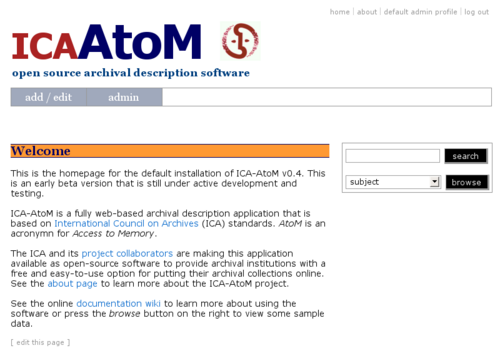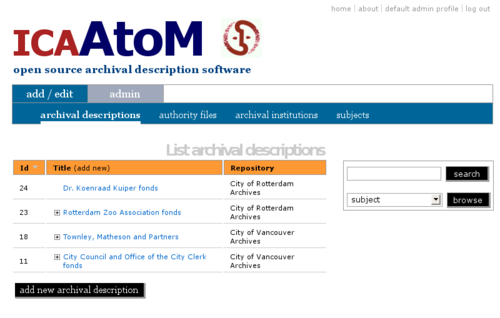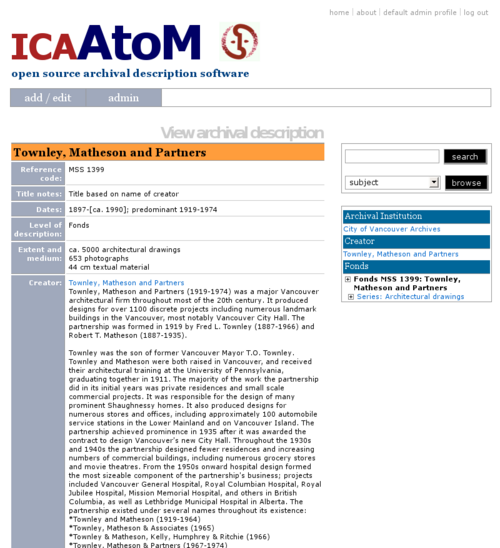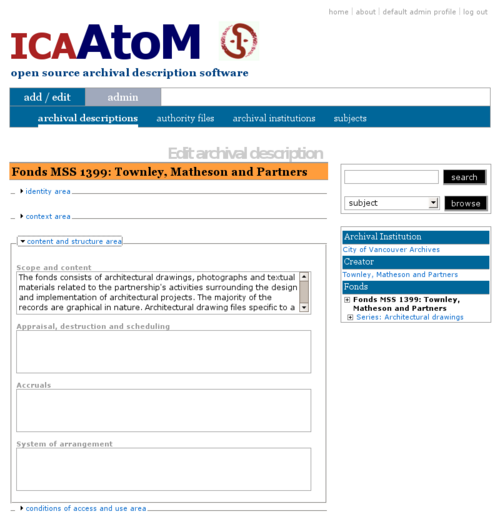Difference between revisions of "Page types"
Jump to navigation
Jump to search
(New page: Main Page > User manual > UM-2 Getting started > UM-2.4 Screen types == Screen types == This section describe the main types of screen users of ICA-AtoM will encounter...) |
|||
| Line 3: | Line 3: | ||
== Screen types == | == Screen types == | ||
| − | This section describe the main types of screen users of ICA-AtoM will encounter | + | This section describe the main types of screen users of ICA-AtoM will encounter. Screen titles throughout the system indicate the type of screen being displayed. |
| − | *[[ | + | *[[#Home screen | Home screen]]: default opening screen when user accesses the application. |
| − | *[[ | + | *[[#List screen | List screen]]: displays a set of records in list form. |
| − | *[[ | + | *[[#View screen | View screen]]: displays a single record, showing only fields that contain data, read-only. |
| − | *[[ | + | *[[#Edit screen | Edit screen]]: displays a single record, showing all fields for data entry / editing. |
| − | *[[ | + | *[[#Search results screen | Search results screen]]: displays hits matching a search. |
| − | + | ||
| + | === Home screen === | ||
| + | |||
| + | [[Image:image.png|500px|right|thumb|Home screen]] | ||
| + | |||
| + | '''Purpose:''' | ||
| + | *Start screen when user accesses the application. | ||
| + | *Provides links / buttons for user actions. | ||
| + | *Provides information about the application. | ||
| + | |||
| + | |||
| + | '''Availability:''' | ||
| + | *Accessible to all users, but only shows elements relevant to user's role (e.g. <span class="button">Admin</span> button only available to <span class="role">Editors</span> and <span class="role">Administrators</span>). | ||
| + | |||
| + | | width="500" align="right" | | ||
| + | |||
| + | [[Image:HomeAfterLogIn.png|500px|right]] | ||
| + | |||
| + | |} | ||
| + | |||
| + | |||
| + | === List screen === | ||
| + | |||
| + | <div class="headerBar">List screen</div> | ||
| + | |||
| + | {| border="0" cellpadding="2" | ||
| + | |||
| + | |- valign="top" | ||
| + | |width="600" | | ||
| + | |||
| + | '''Purpose:''' | ||
| + | *Displays set of records in list form. | ||
| + | *Displays records by type (archival material, authority records, institutions, terms). | ||
| + | *Displays minimal information about each record (e.g. <span class="field">Title, ID</span>). | ||
| + | *Provides links to full view of each record displayed. | ||
| + | *Provides button to create new record of same type. | ||
| + | |||
| + | |||
| + | '''Availability:''' | ||
| + | *Accessible to all users, but <span class="button">AddNew</span> button not available to <span class="role">Researchers</span>. | ||
| + | |||
| + | |||
| + | | width="500" align="right" | | ||
| + | |||
| + | [[Image:ListArchival.png|500px|right]] | ||
| + | |||
| + | |} | ||
| + | |||
| + | |||
| + | === View screen === | ||
| + | |||
| + | <div class="headerBar">View screen</div> | ||
| + | |||
| + | {| border="0" cellpadding="2" | ||
| + | |||
| + | |- valign="top" | ||
| + | |width="600" | | ||
| + | |||
| + | '''Purpose:''' | ||
| + | *Displays an individual record in full in read-only view. | ||
| + | *Shows only fields that contain data. | ||
| + | *Provides an <span class="button">Edit</span> button to route users to data entry screen. | ||
| + | |||
| + | |||
| + | '''Availability:''' | ||
| + | *Accessible to all users, but no <span class="button">Edit</span> button for <span class="role">Researchers</span>. | ||
| + | |||
| + | | width="500" align="right" | | ||
| + | |||
| + | [[Image:ViewArchival.png|500px|right]] | ||
| + | |||
| + | |} | ||
| + | |||
| + | |||
| + | === Edit screen === | ||
| + | |||
| + | <div class="headerBar">Edit screen</div> | ||
| + | |||
| + | {| border="0" cellpadding="2" | ||
| + | |||
| + | |- valign="top" | ||
| + | |width="600" | | ||
| + | |||
| + | '''Purpose:''' | ||
| + | *Displays an individual record in full for data entry / editing. | ||
| + | *Shows all fields. | ||
| + | *Groups fields by collapsible sections: fields can be hidden or displayed by section. | ||
| + | *Changes entered can be saved or cancelled. | ||
| + | *Users can toggle between <span class="screen">View</span> or <span class="screen">Edit</span> screen. | ||
| + | |||
| + | |||
| + | '''Availability:''' | ||
| + | *Accessible to <span class="role">Contributors, Editors, Administrators</span>. | ||
| + | *Not accessible to <span class="role">Researchers</span>. | ||
| + | |||
| + | | width="500" align="right" | | ||
| + | |||
| + | [[Image:EditArchival.png|500px|right]] | ||
| + | |||
| + | |} | ||
Revision as of 13:08, 28 May 2008
Please note that ICA-AtoM is no longer actively supported by Artefactual Systems.
Visit https://www.accesstomemory.org for information about AtoM, the currently supported version.
Main Page > User manual > UM-2 Getting started > UM-2.4 Screen types
Screen types
This section describe the main types of screen users of ICA-AtoM will encounter. Screen titles throughout the system indicate the type of screen being displayed.
- Home screen: default opening screen when user accesses the application.
- List screen: displays a set of records in list form.
- View screen: displays a single record, showing only fields that contain data, read-only.
- Edit screen: displays a single record, showing all fields for data entry / editing.
- Search results screen: displays hits matching a search.
Home screen
File:Image.png
Home screen
Purpose:
- Start screen when user accesses the application.
- Provides links / buttons for user actions.
- Provides information about the application.
Availability:
- Accessible to all users, but only shows elements relevant to user's role (e.g. button only available to Editors and Administrators).
| width="500" align="right" |
|}
List screen
List screen
|
Purpose:
|
View screen
View screen
|
Purpose:
|
Edit screen
Edit screen
|
Purpose:
|