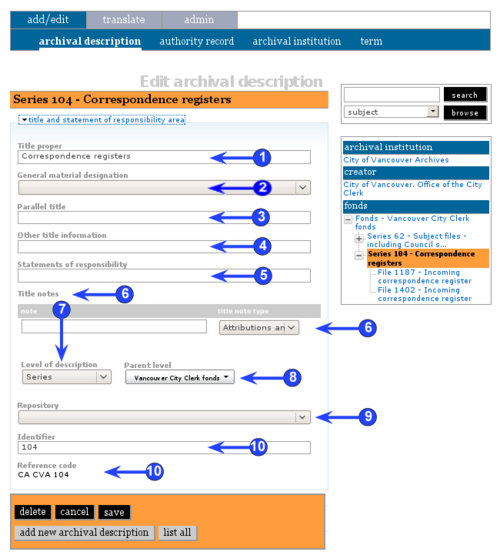Rules for Archival Description
Please note that ICA-AtoM is no longer actively supported by Artefactual Systems.
Visit https://www.accesstomemory.org for information about AtoM, the currently supported version.
RAD elements
Main Page > (UM) User manual > UM-3 Add / edit content > UM3.1 Add / edit archival descriptions > UM-3.1.7 RAD elements
Title and statement of responsibility area
The title and statement of responsibility area contains fields that map to RAD area 1.1 and the .1 rules in the media chapters. It is used for recording the title and identifiers of the unit of description.
1. Title proper
- "The chief name of a unit being described, including formal or supplied titles, but excluding parallel titles and other title information" (RAD Glossary).
- For rules and examples, see RAD 1.1B and the .1B rules in the media chapters.
2. General material designation
- "A term indicating the broad class of material to which the unit being described belongs" (RAD Glossary).
- ICA-AtoM ships with a default value list of GMD terms based on RAD's prescribed terminology; the list can be customized by editors and administrators (material type taxonomy).
- Select as many GMD terms as are appropriate.
- For rules and examples, see RAD 1.1C and the .1C rules in the media chapters.
3. Parallel title
- "The formal title proper in another language and/or script" (RAD Glossary), typically appearing in conjunction with the formal title on the chief source of information.
- For rules and examples, see RAD 1.1D and the .1D rules in the media chapters.
4. Other title information
- "Title information usually appearing in or on the chief source of information in conjunction with a title proper, other than the title proper or parallel title" (RAD Glossary).
- For rules and examples, see RAD 1.1E and the .1E rules in the media chapters.
5. Statements of responsibility
- "A statement that appears in conjunction with a formal title, relating to the personal author(s) of the document, to corporate body (bodies) or a family (families) from which the content emanates, or to person(s) or corporate body (bodies) responsible for the performance of the content of the document" (RAD Glossary).
- Only applies at the item level.
- For rules and examples, see RAD 1.1F and the .1F rules in the media chapters.
6. Title notes
- This is a multi-value field for registering and displaying the notes relating to the title of the unit of description. RAD includes 6 types of notes relating to title (see RAD 1.8B1 through 1.8B6).
- Enter the note.
- Select the type of note.
- When you click the save button in the button block the note will be registered and will now appear in the list above the data entry fields.
- There is no limit to the number of title notes you can add, but as of the current version of ICA-AtoM (v1.0 beta) you can only register them one at a time: i.e. enter the note, select the type, click the save button and repeat for each additional note.
- To delete a title note, click the delete icon.
- Title notes do not appear with other notes in the RAD notes area.
7. Level of description
- Select the level of description.
- ICA-AtoM ships with a default value list of levels of description; this can customized by editors and administrators (levels of description taxonomy).
8. Parent level
- Select the unit immediately above the current one in the hierarchy of arrangement (the parent record).
- Leave blank if the current unit represents the highest level of arrangement (e.g. a fonds).
9. Repository
- From the drop-down menu, select the archival institution that holds the archival material being described.
- The list in the drop-down menu is generated from all existing archival institution records.
- If the repository does not appear in this list, you need to create it separately; see UM-3.3 Add / edit archival institutions.
- Typically you need only enter this information at the highest level of description; it can be left blank at the lower levels if they are all held by the same repository.
10. Identifier and Reference code
- Enter the code / number that uniquely identifies the unit of description within the archival institution.
- ICA-AtoM generates a globally unique identifier (reference code) by combining:
- the unit's identifier;
- the institution's repository code;
- the institution's country code (based on ISO 3166).
- A country code and repository code will automatically be included in the reference code whenever the highest-level archival description is linked to an archival institution (see UM-3.1.5 Context area). The archival institution description must have the following fields filled out in order for this to happen: the identifier field in the identity area (see UM-3.3.4 Identity area) and the country field in the contact area (see UM-3.3.5 Contact area).
- Information entered into the identifier field at lower levels of description will appear as part of the reference code when the archival description is saved and displayed.
- Each child archival description will inherit reference code data entered at the parent levels of description.
- Note that the reference code will not be displayed in either the edit screen or view screen for any description that does not have its own identifier.