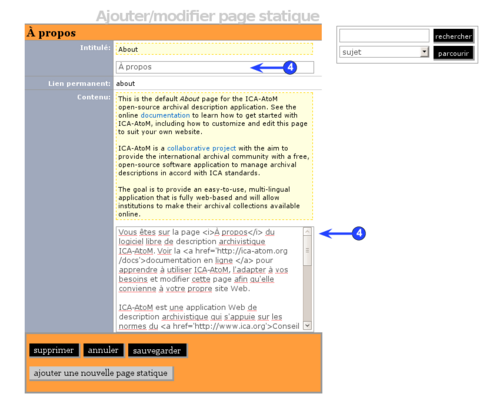Difference between revisions of "Translate static pages"
m (moved UM-5.4 to Translate pages) |
|||
| Line 1: | Line 1: | ||
| − | + | {{DISPLAYTITLE:Pages}} | |
| + | |||
[[Main Page]] > [[User manual]] > [[UM-5|UM-5 Translate content / interface]] > UM-5.4 Translate static pages | [[Main Page]] > [[User manual]] > [[UM-5|UM-5 Translate content / interface]] > UM-5.4 Translate static pages | ||
| Line 6: | Line 7: | ||
| − | The content of most screens in ICA-AtoM is dynamically generated by context and depends on which record(s) the user has requested by which action (view, list, edit, search etc). The application does ship, however, with two pages whose content is always the same ([[Static page|static pages]]): | + | The content of most screens in ICA-AtoM is dynamically generated by context and depends on which record(s) the user has requested by which action (view, list, edit, search etc). The application does ship, however, with two pages whose content is always the same ([[Static page|static pages]]): |
| − | *The [[home page]] displays a welcome message to users. | + | *The [[home page]] displays a welcome message to users. |
| − | *The [[about page]] displays information about the application. | + | *The [[about page]] displays information about the application. |
[[Editor|Editors]] and [[Administrator|administrators]] can edit these pages, which are just text with HTML tags stored as [[database content]] in the [[static page]] table. | [[Editor|Editors]] and [[Administrator|administrators]] can edit these pages, which are just text with HTML tags stored as [[database content]] in the [[static page]] table. | ||
| − | *For more on customizing [[Static page|static pages]], see [[UM-7.3|UM-7.3 Administer ICA-AtoM > Customize settings]]. | + | *For more on customizing [[Static page|static pages]], see [[UM-7.3|UM-7.3 Administer ICA-AtoM > Customize settings]]. |
Revision as of 18:01, 6 April 2010
Please note that ICA-AtoM is no longer actively supported by Artefactual Systems.
Visit https://www.accesstomemory.org for information about AtoM, the currently supported version.
Main Page > User manual > UM-5 Translate content / interface > UM-5.4 Translate static pages
The content of most screens in ICA-AtoM is dynamically generated by context and depends on which record(s) the user has requested by which action (view, list, edit, search etc). The application does ship, however, with two pages whose content is always the same (static pages):
- The home page displays a welcome message to users.
- The about page displays information about the application.
Editors and administrators can edit these pages, which are just text with HTML tags stored as database content in the static page table.
- For more on customizing static pages, see UM-7.3 Administer ICA-AtoM > Customize settings.
To translate a static page:
1. In the language menu, click the language into which you want to translate.
2. Navigate to the static page you wish to translate.
3. Click "edit this page" in the lower left-hand corner of the screen.
4. Enter or edit the translation in the box below the static page text.
5. Always include the HTML coding in the translation.
6. Click the save button to save the translation.