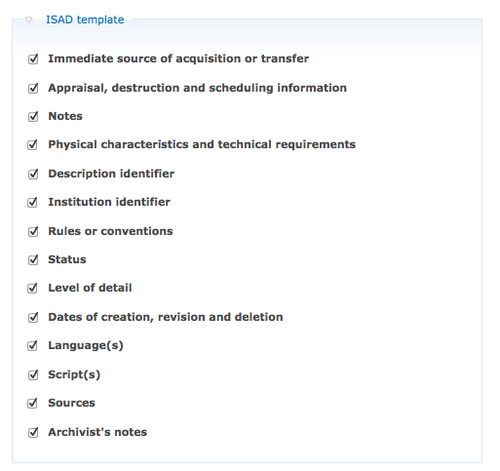Visible elements
Jump to navigation
Jump to search
Please note that ICA-AtoM is no longer actively supported by Artefactual Systems.
Visit https://www.accesstomemory.org for information about AtoM, the currently supported version.
Main Page > User manual > Administer > Visible elements
In Release 1.3, a feature called Visible elements was added to the Administrator menu. The purpose of this new feature is to allow the Administrator to "hide" specific fields in the database from public users (i.e., unauthorized users). To review which fields can be hidden from view, select ISAD template, RAD template, Digital object metadata area, and/or Physical Storage.
In ICA-AtoM Release 1.3.1, when an Administrator chooses to hide the Physical storage element from users, it will also be removed from the EAD Export. This fix has been added to enhance AtoM's security, and ensure that physical location will not be inadvertently revealed to end users through the XML.
The Administrator must de-select the check box to "hide" the field.